Using the Schedule Timer
The schedule timer can be linked with the calendar of a paired phone, so the watch can display the remaining time of the currently ongoing scheduled event and/or its ending time.
Transferring Scheduled Event
Scheduled events can be transferred from your phone to the watch.
- While the watch is connected with your phone, scheduled events are periodically transferred to the watch automatically.
- Make sure that the
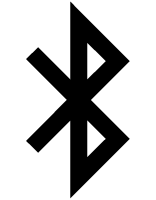 symbol is shown on the watch display when you perform the procedure below.
symbol is shown on the watch display when you perform the procedure below.
- If
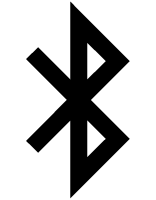 is not displayed, refer to the information at the link below.
is not displayed, refer to the information at the link below.
-
1.
 Tap the “CASIO WATCHES” icon.
Tap the “CASIO WATCHES” icon. -
2.
 Perform the operation shown on the phone screen to transfer phone scheduled events to the watch.
Perform the operation shown on the phone screen to transfer phone scheduled events to the watch.
Displaying an Scheduled Event
-
1.Enter the Timekeeping Mode.
-
2.
 Press (D).
Press (D). -
- This causes the display to change from the current time to an event.
Each press of (B) switches between the information as described below.
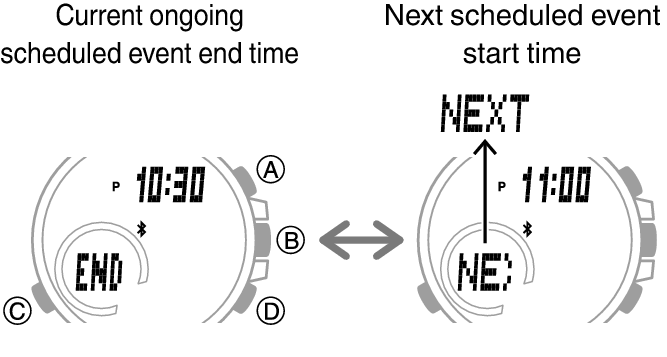
- The mode hand indicates the time remaining until the currently ongoing event is complete. The mode hand points to [OVER] when the remaining time exceeds 120 minutes.

- When the remaining time of the currently ongoing scheduled event is 10 minutes or less, the watch display shows the remaining time, and counts it down in one-second units.
- A beeper sounds for two seconds when the time setting is reached.

 Top of page
Top of page