Changing the Date Display Format
-
1.Enter the Timekeeping Mode.
-
2.Hold down (B) for at least two seconds. Release the button when the name of the currently selected Home City appears on the display.
-
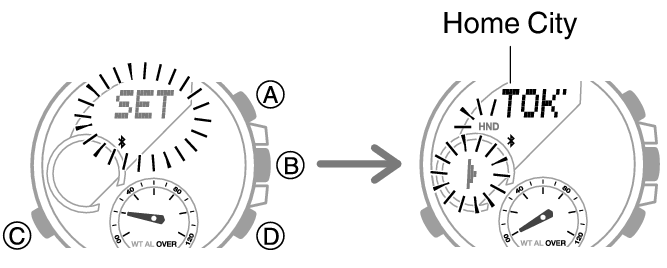
-
3.Press (C) six times.
-
This displays a screen for selecting the date display format.

-
4.Use (D) to select a date display format.
-
M: Month
DD: Day
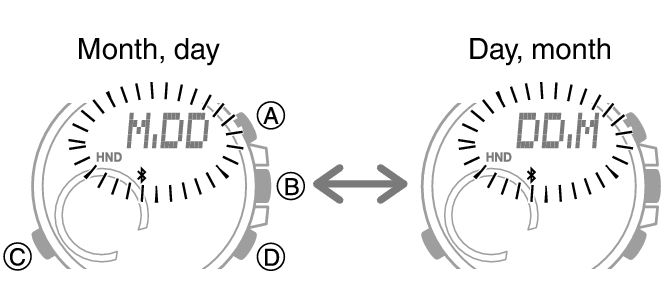
-
5.Press (B) to exit the setting screen.

 Top of page
Top of page