Enabling or Disabling the Schedule Timer Notification Sound
Use the procedure below to enable or disable the schedule timer notification sound.
-
1.Enter the Timekeeping Mode.
-
2.Hold down (B) for at least two seconds. Release the button when the name of the currently selected Home City appears on the display.
-
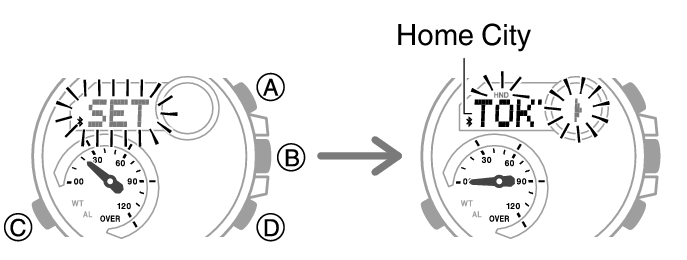
-
3.Press (C) 11 times.
-
This causes [BEEP] or [OFF] to flash on the display.
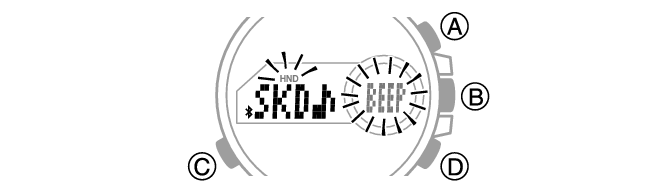
-
4.Use (D) to select [BEEP] or [OFF].
-
[BEEP]: Beep enabled.
[OFF]: Beep disabled.
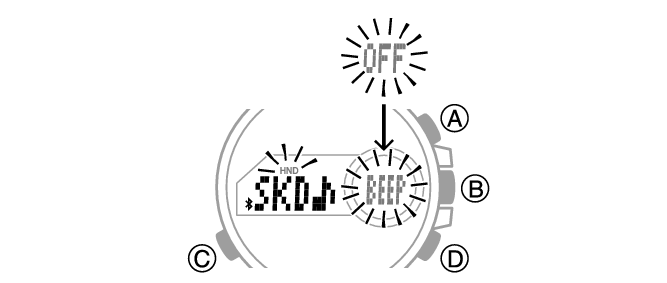
-
5.Press (B) to exit the setting screen.

 Top of page
Top of page