Using the Watch in a Medical Facility or Aircraft
Whenever you are in a hospital, on an aircraft, or in any other location where auto time calibration signal receive or connection with a phone may cause problems, you can perform the procedure below to disable such operations. To re-enable auto time adjustment, perform the same operation again.
-
1.
 Tap the “CASIO WATCHES” icon.
Tap the “CASIO WATCHES” icon. -
2.
 Hold down (A) for at least 2.5 seconds. Release the button when the second hand moves to [C].
Hold down (A) for at least 2.5 seconds. Release the button when the second hand moves to [C]. -
This establishes a connection between the watch and phone.
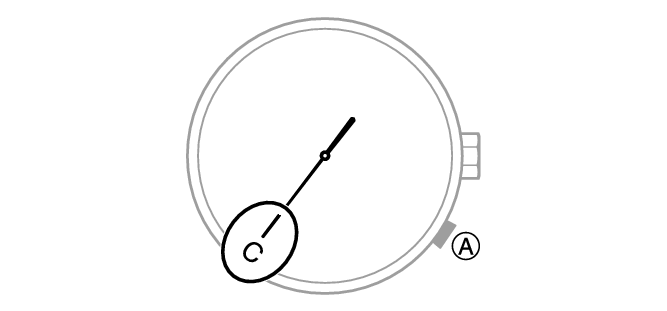
-
3.
 Perform the operation shown on the phone screen to enable or disable auto time adjustment.
Perform the operation shown on the phone screen to enable or disable auto time adjustment.

 Top of page
Top of page