Selecting a Time Zone
Use the procedure in this section to select the time zone of the city you want to use as your Home City.
-
1.Pull out the crown to the first click.
-
The second hand will point to the currently selected time zone.
- The time zone is indicated as a time offset. ±0 hours is indicated when the second hand is at 12 o’clock, with other offsets indicated when it is to the left and right of 12 o’clock. For information about time zone positions, go to the section below.
Tokyo (+9 offset)
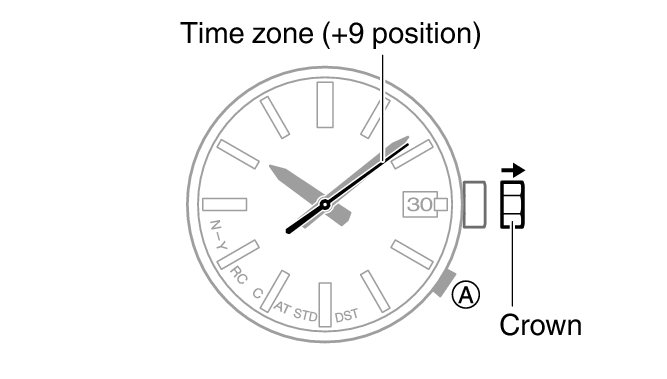
-
2.Rotate the crown to change the time zone.
-
3.Push the crown back in to its normal position.

 Top of page
Top of page