Adjusting the Time and Day Setting
-
1.Pull out the crown to the second click.
-
This enables the hour and minute setting operation.
The second hand will indicate whether the current time is a.m. or p.m.
- The 57-second position is a.m., while the 3-second position is p.m.
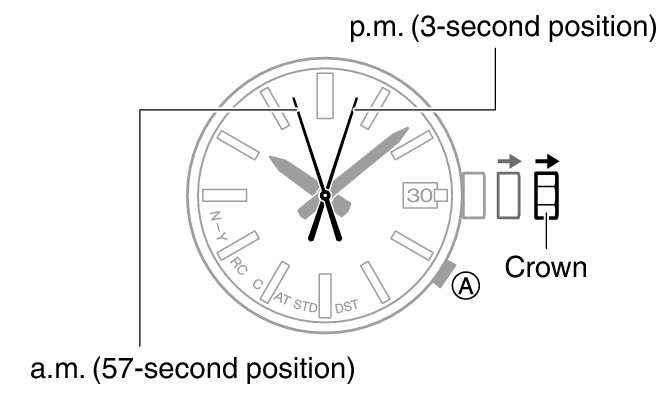
-
2.Rotate the crown to adjust the hour and minute settings.
-
3.Press (A).
-
This enables the year ten’s digit setting operation.
-
4.Rotate the crown to move the second hand to the desired setting for the year ten’s digit.
-
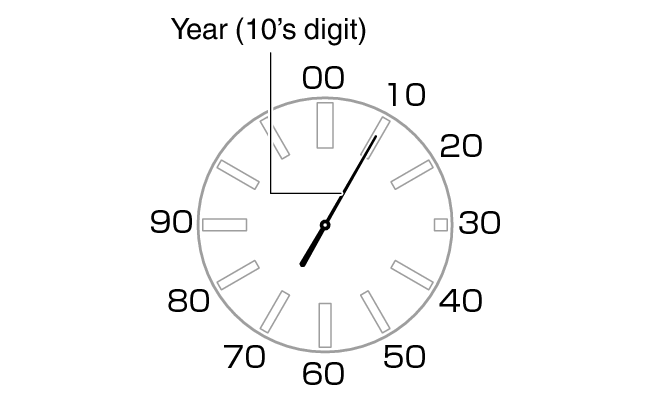
-
5.Press (A).
-
This enables the year one’s digit setting operation.
-
6.Rotate the crown to move the second hand to the desired setting for the year one’s digit.
-
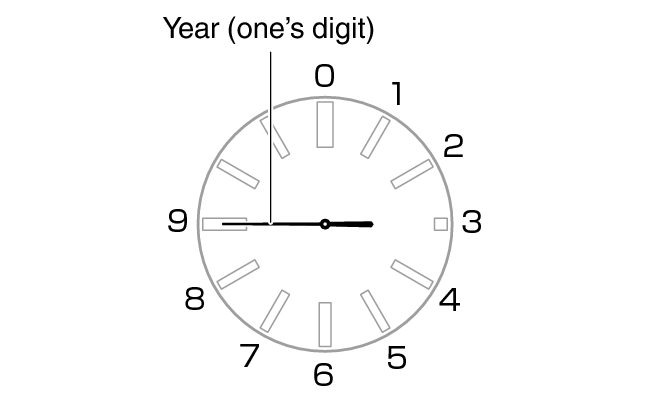
-
7.Press (A).
-
This enables the month setting operation.
-
8.Rotate the crown to change the month.
-
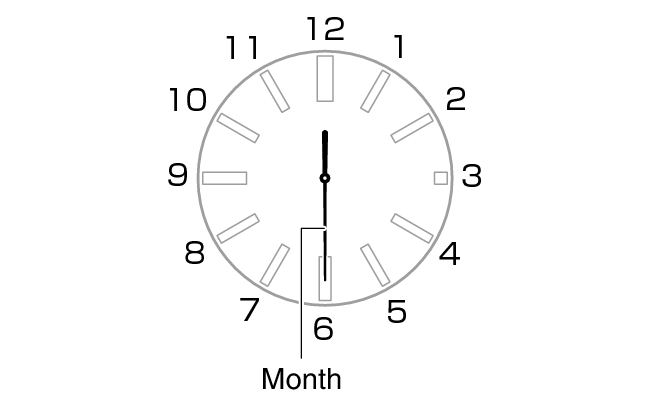
-
9.Press (A).
-
This changes to the day setting operation.
-
10.Rotate the crown to change the day.
-
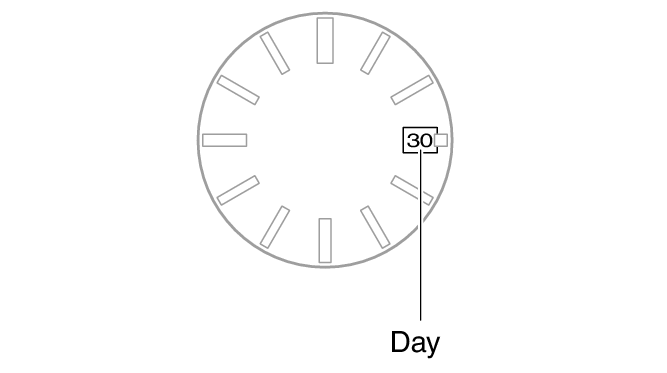
-
11.On a time signal at the top of a minute, push the crown back in.

 Top of page
Top of page