Deleting a Particular Record
-
1.Enter the Altitude Record Recall Mode.
-
2.Use the (A) and (C) buttons to scroll through the top screens of the records and display the one you want to delete.
-
3.Hold down the (D) button for approximately two seconds. Release the button as soon as [CLEAR] stops flashing.
-
This deletes the record you selected.
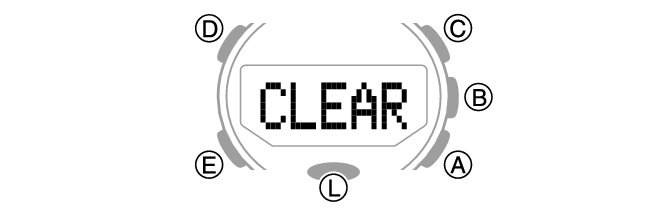
- Note that holding down (D) for more than five seconds will delete all data.

 Top of page
Top of page