Checking the Change in Barometric Pressure between Two Readings
When you perform the procedure below in the Barometer Mode, the second hand will indicate the difference between the current barometric pressure measurement and the last auto measurement value (taken at two-hour or two-minute intervals).
-
1.Enter the Barometer Mode.
-
2.Hold down (D) for at least two seconds. Release the button when [SET] starts to flash and then disappears from the display.
-
This displays the current barometric pressure and enters the Barometric Pressure Offset Mode.
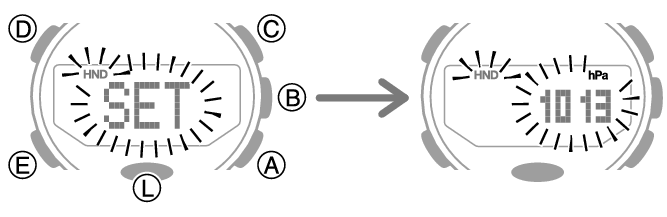
-
3.Press (E).
-
This causes the display to show [HAND]
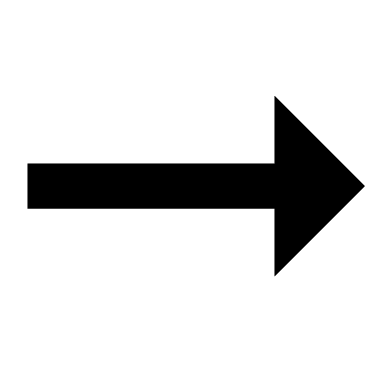 [DIFF] or [SEC].
[DIFF] or [SEC]. -
4.Use (A) to select [DIFF].
-
Each press of (A) cycles through the settings shown below.
[DIFF]: Second hand indicates barometric pressure (Barometric Pressure Differential Indicator)
[SEC]: Second hand indicates the current time seconds.
Example: Barometric pressure differential of -3 hPa (-0.09 inHg) (two-hour measurement interval)
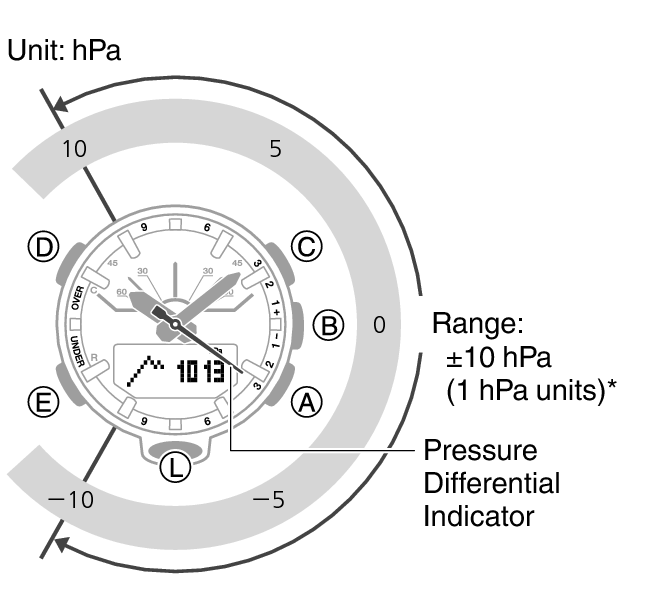
* Two-hour Measurement Interval: ±10 hPa (1 hPa units)
Two-minute Measurement Interval: ±1 hPa (0.1 hPa units) -
5.Press (D) to exit the setting screen.

 Top of page
Top of page