Connecting with a Phone
This section explains how to establish a Bluetooth connection with a phone that is paired with the watch.
- If the watch is not paired with the phone you want to connect with, refer to the information below and pair them.
-
1.Move the phone close to (within one meter of) the watch.
-
2.
 Hold down (B) for at least two seconds until the second hand points to [R] twice.
Hold down (B) for at least two seconds until the second hand points to [R] twice. -
When a connection is established between the watch and phone, [APP] will change to [OK], and the second hand will move from [R] to [C].
- If connection fails for some reason, [ERR] will appear on the display momentarily and then the watch will return to the mode it was in before you started the connection procedure.
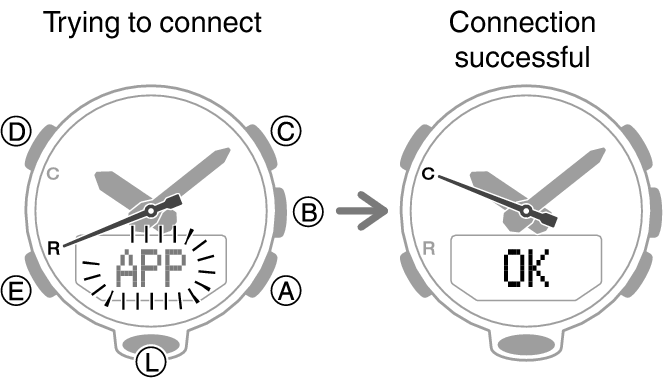

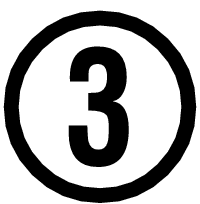 Pair the watch with a phone.
Pair the watch with a phone. Top of page
Top of page