Setting the Timer Start Time
-
1.Enter the Timer Mode.
-
2.Loosen the crown and then pull it out to the first click.
-
3.Rotate the crown to change the countdown start time setting.
-
- The countdown start time can be set in 1-minute units up to 24 hours.
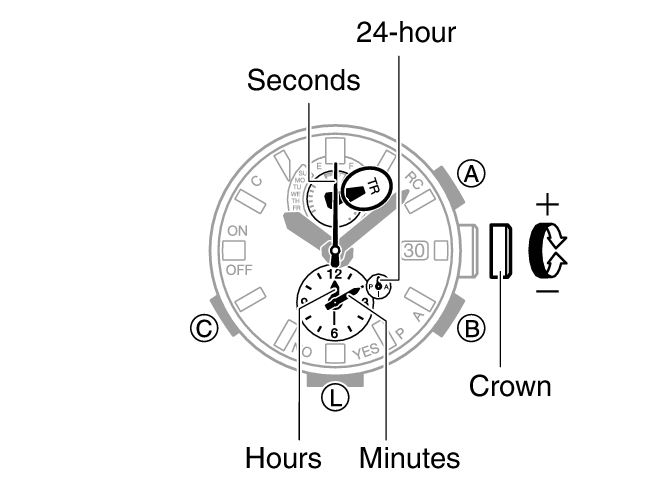
-
4.Push the crown back in and then lock it.

 Top of page
Top of page