Configuring the Summer Time Setting (Dual Time)
The watch’s current time setting can be changed to summer time when required.
[STD]: The watch always indicates standard time.
[DST]: The watch always indicates summer time.
-
1.Enter the Calendar Mode.
-
2.Loosen the crown and then pull it out to the first click.
-
The second hand will point to the currently selected time zone.
- The mode hand will point to the summer time setting of the Dual Time.
-
3.Hold down (A) for at least one second.
-
Each time you hold down (A) for at least one second, the summer time setting will cycle to the next available option.
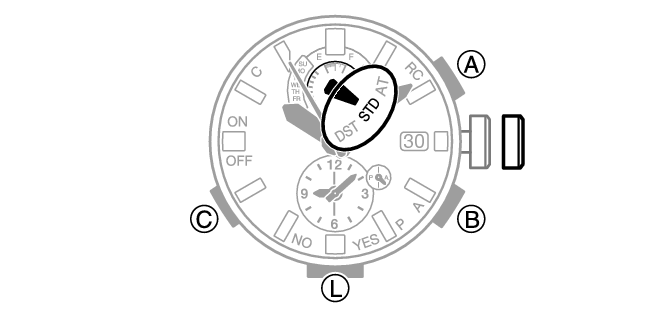
-
4.Push the crown back in and then lock it.

 Top of page
Top of page