Configuring Alarm Settings
-
1.Pull out the crown to the first click.
-
This turns on the alarm.
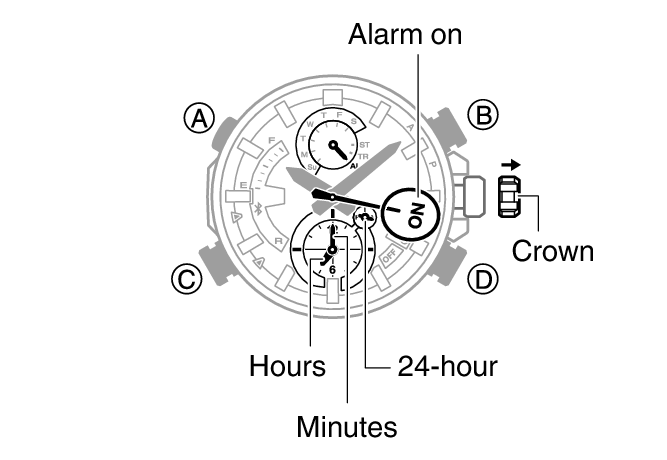
-
2.Rotate the crown to change the alarm time setting.
-
3.Push the crown back in.
-
4.Press (A) once to return to the Calendar Mode.

 Top of page
Top of page