After Purchasing Another Phone
You need to perform the pairing operation whenever you want to establish a Bluetooth connection with a phone for the first time.
-
1.Move the phone to be paired with close to (within one meter of) the watch.
-
2.
 On the Home Screen, tap the “CASIO WATCHES” icon.
On the Home Screen, tap the “CASIO WATCHES” icon. -
3.
 Perform the operation shown on the screen of the phone to be paired with.
Perform the operation shown on the screen of the phone to be paired with. -
- If a pairing prompt message appears, perform the operation shown on the phone screen.
- When pairing starts, the second hand will point to [R]. When pairing is complete, the second hand will move to
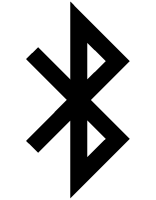 .
.
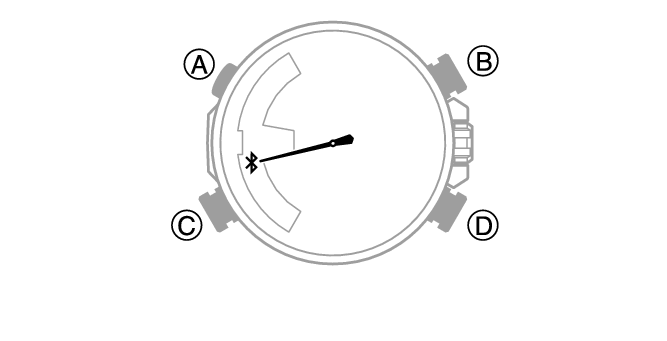

 Top of page
Top of page