Adjusting Hand and Day Indicator Alignment
-
1.Pull out the crown to the first click.
-
2.Hold down (D) for about five seconds.
-
This causes the second hand to perform one full revolution and enables adjustment of second hand alignment.
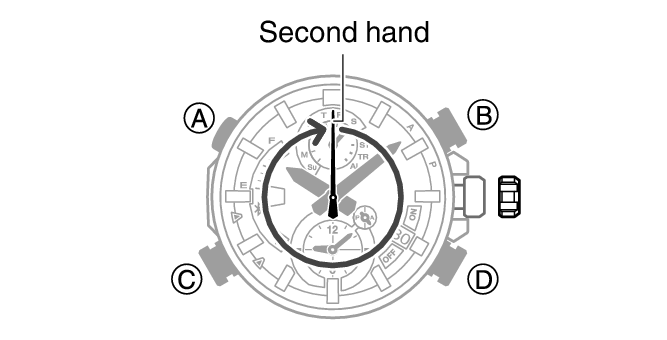
-
3.Rotate the crown to align the second hand with 12 o’clock.
-
4.Press (A).
-
This enables adjustment of hour and minute hand alignment.
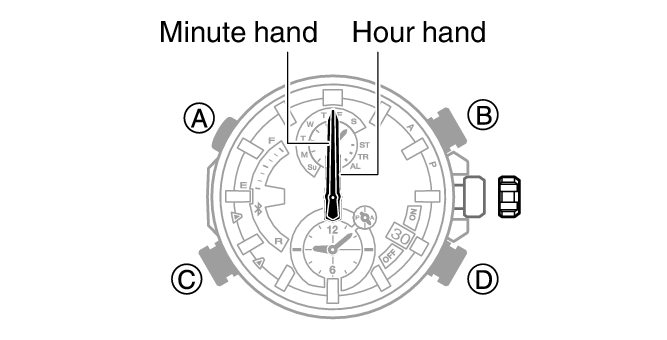
-
5.Rotate the crown to align the hour and minute hands with 12 o’clock.
-
6.Press (A).
-
This enables adjustment of small hour hand, small minute hand, and small 24-hour hand alignment.
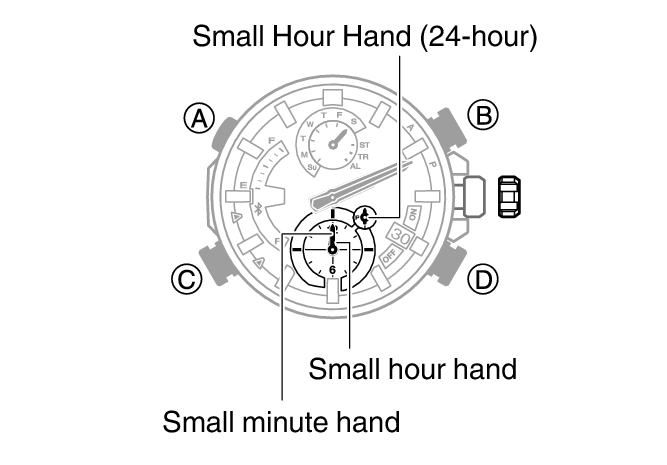
-
7.Rotate the crown to align the small hour and minute hands with 12 o’clock, and the small 24-hour hand with 24.
-
8.Press (A).
-
This enables adjustment of mode hand alignment.
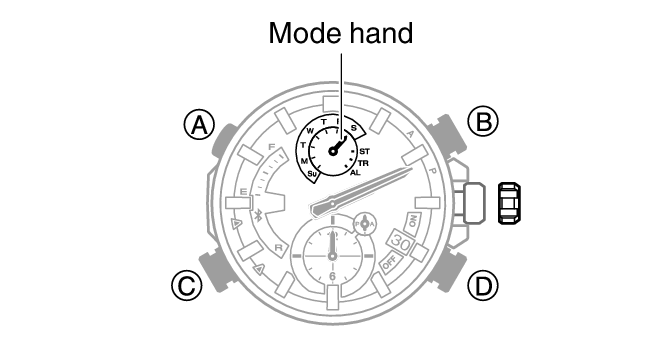
-
9.Rotate the crown to align the mode hand with [S].
-
10.Press (A).
-
This enables adjustment of day indicator alignment.
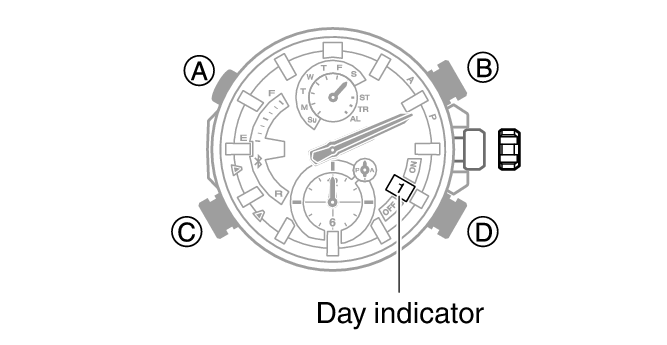
-
11.Rotate the crown to align [1] in the center of the day indicator.
-
- The mode hand moves in conjunction with crown rotation. Align the mode hand with [S].
-
12.Push the crown back in.

 Top of page
Top of page