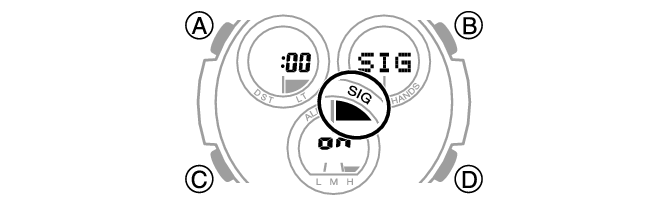Module No. 5550
Configuring the Hourly Time Signal Setting
-
Enter the Alarm Mode.
-
Press (D) to display the hourly time signal screen ([SIG]).
-
Press (A) to toggle the hourly time signal between enabled (on) and disabled (off).
-
Hold down (C) for at least two seconds to return to the Timekeeping Mode.
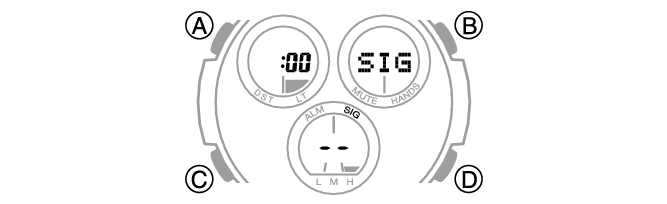
[SIG] (hourly time signal) is shown on the display while the hourly time signal is enabled.