Module No. 5550
Navigating Between Modes
Press (C) to cycle between modes.
Holding down (C) for at least four seconds in any mode enters the Timekeeping Mode.
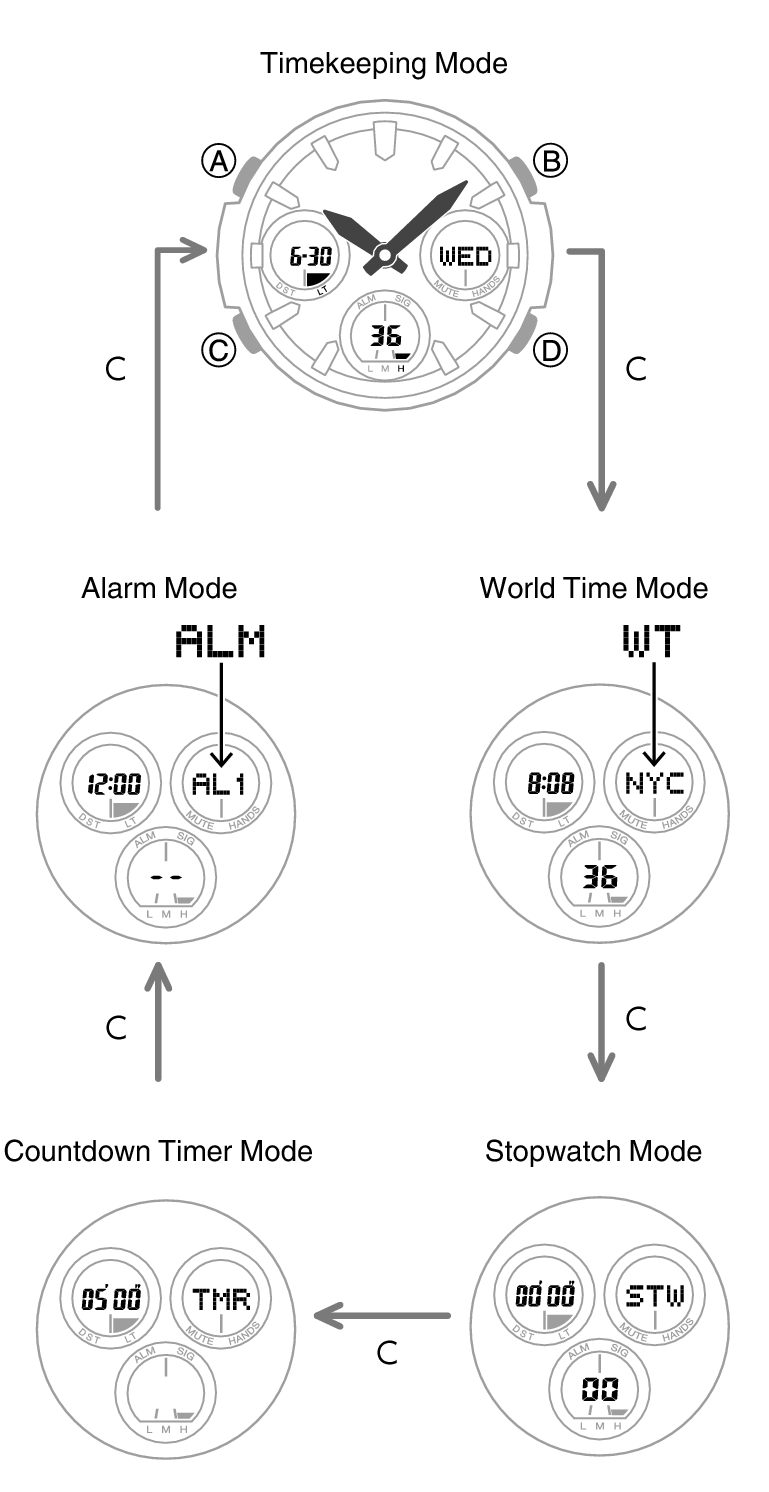
Auto-return
While a time or other setting screen is displayed (digital display flashing), the watch will exit the setting screen automatically after about two or three minutes of non-operation.
High-speed Scrolling
In all modes, (B) and (D) are used to change the currently selected setting. Holding down (B) or (D) scrolls through settings at high speed.
