Mode Overview
Timekeeping Mode
The main hour, minute, and second hands indicate the current time.
The small hour and minute hands indicate the current World Time.
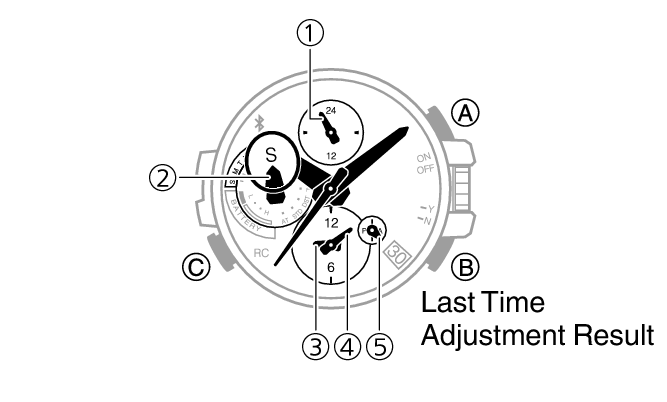
- ①
-
Current location time (24-hour time)
One revolution every 24 hours.
- ②
-
Day of the week at current location
- ③
-
World Time hour
- ④
-
World Time minute
- ⑤
-
World Time hour (24-hour time)
The hand points to the A-side for a.m. times, and to the P-side for p.m. times.
Checking the Last Time Adjustment Result
Press (B).
Connecting with a Phone to Adjust the Watch’s Time
Hold down (B) for about 0.5 seconds.
Release the button as soon as the second hand moves from [Y/N] to 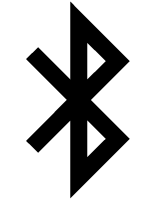 .
.
Time Adjustment Using a Time Calibration Signal
Hold down (B) for about 1.5 seconds.
Release the button as soon as the second hand moves from 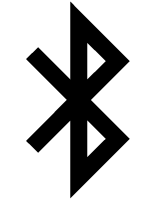 to [RC].
to [RC].
Phone Finder
Hold down (B) for about 3.5 seconds.
Release the button as soon as the second hand moves from [RC] to 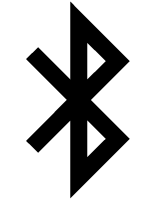 .
.
Swapping the Current Location Time and World Time
Hold down (A) for about three seconds.
Checking the Charge Level
Immediately after you press (C) to return to the Timekeeping Mode, you can check the battery charge level by noting the mode hand position.
Stopwatch Mode
The second hand, and the small hour and minute hands indicate the elapsed stopwatch time.
- The main hour and minute hands indicate the current time.
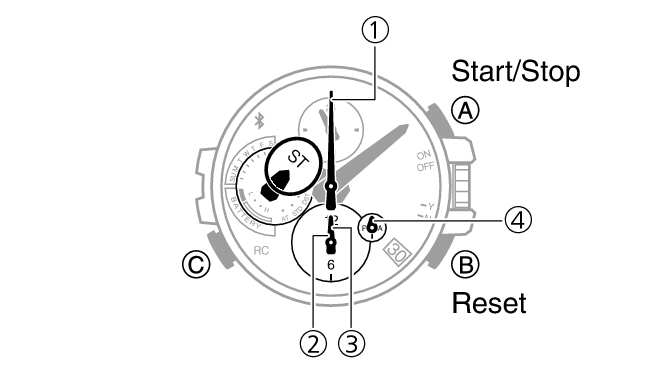
- ①
-
Stopwatch seconds
- ②
-
Stopwatch hours
- ③
-
Stopwatch minutes
- ④
-
Stopwatch hours (24-hour time)
The hand points to the A-side for hours 0 through 12, and to the P-side for hours 12 through 24.
Timer Mode
The second hand, and the small hour and minute hands indicate the current countdown time.
- The main hour and minute hands indicate the current time.
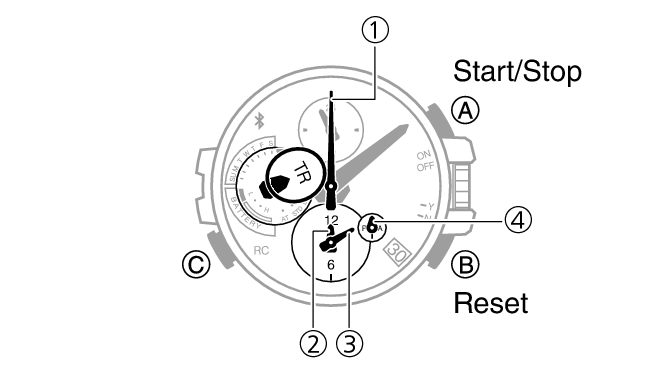
- ①
-
Timer seconds
- ②
-
Timer hours
- ③
-
Timer minutes
- ④
-
Timer hours (24-hour time)
The hand points to the A-side for hours 0 through 12, and to the P-side for hours 12 through 24.
Alarm Mode
The small hour and minute hands indicate the alarm time.
The second hand indicates the alarm enabled/disabled setting.
- The main hour and minute hands indicate the current time.
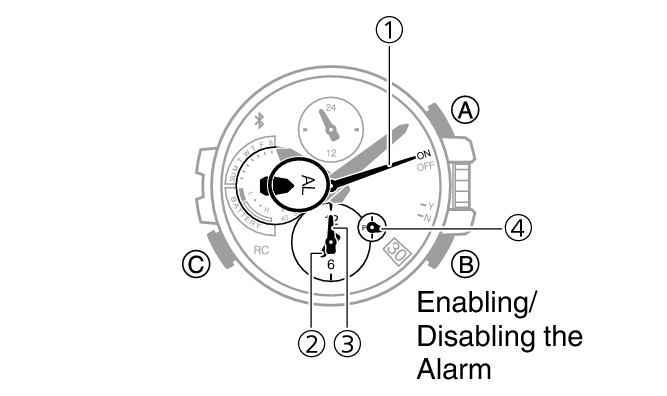
- ①
-
Alarm enabled/disabled
- ②
-
Alarm hour
- ③
-
Alarm minute
- ④
-
Alarm hour (24-hour time)
The hand points to the A-side for a.m. times, and to the P-side for p.m. times.

 Top of page
Top of page