Unpairing
-
1.
 If the watch is connected with a phone, press (B) to terminate the connection.
If the watch is connected with a phone, press (B) to terminate the connection. -
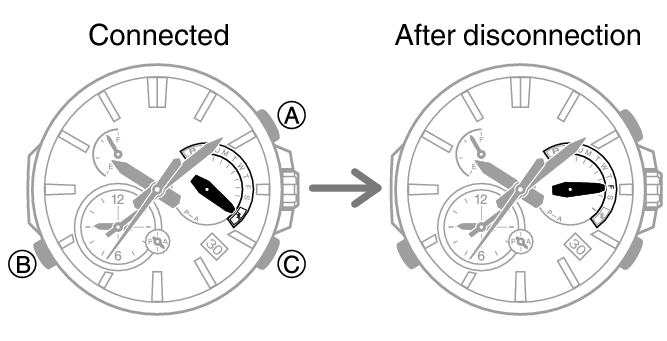
-
2.
 Tap the “CASIO WATCHES” icon.
Tap the “CASIO WATCHES” icon. -
3.
 Perform the operation shown on the phone screen to unpair.
Perform the operation shown on the phone screen to unpair.
1. If the watch is connected with a phone, press (B) to terminate the connection.
If the watch is connected with a phone, press (B) to terminate the connection.
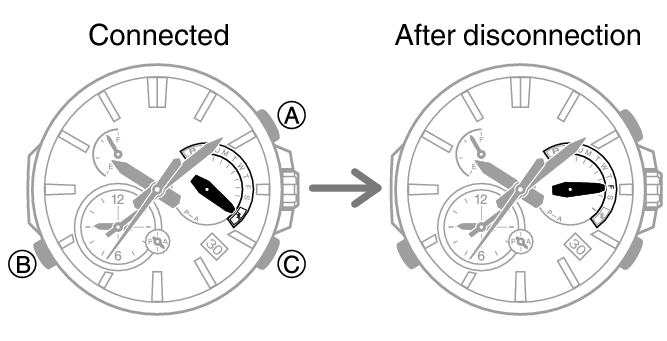
2. Tap the “CASIO WATCHES” icon.
Tap the “CASIO WATCHES” icon.
3. Perform the operation shown on the phone screen to unpair.
Perform the operation shown on the phone screen to unpair.