General Guide
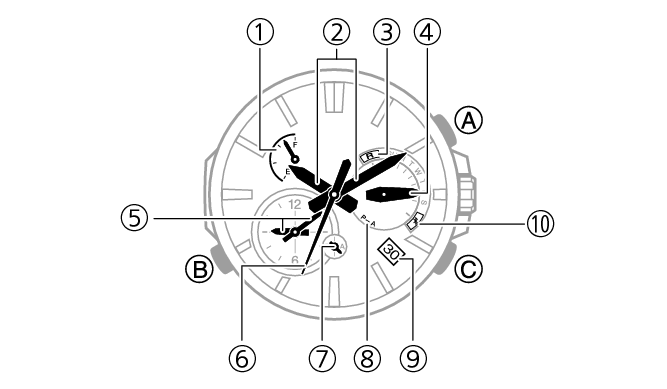
- ①
-
Battery indicator
Shows the watch’s charge status as one of seven levels. The indicator hand points to the watch’s current charge level.
- ②
-
Hour and minute hands
Indicate the current time in your current location (Home City).
- ③
-
R mark
When the watch is standing by for connection with a phone, the day of the week hand points to “R”.
- ④
-
Day of the week hand
Indicates the day of the week in your current location (Home City).
- ⑤
-
Small hour and minute hands
Indicate the current time in your World Time (Dual Time) City.
- ⑥
-
Second hand
Indicates the current second in your current location (Home City).
- ⑦
-
Small 24-hour hand
Indicates the current 24-hour time in your World Time (Dual Time) City. Points to the A-side for a.m. times, and to the P-side for p.m. times.
- ⑧
-
P-A mark
Used when configuring current time settings in your current location (Home City). “A” indicates an a.m. time setting, while “P” indicates a p.m. time setting.
- ⑨
-
Day
Indicates the current day in your current location (Home City).
- ⑩
-
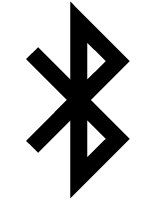 mark
markWhen the watch is connected with a phone, the day of the week hand points to
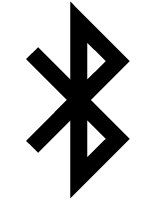 .
.

 Top of page
Top of page