Module No. 3554
Configuring Distance Measurement Settings
You can select measurement of either linear distance (straight-line distance) or surface distance (actual distance).
Surface distance measurements are calculated by taking horizontal travel as well as vertical movement into consideration.
-
Display the current time screen.
-
Press (C).
-
Use (A) and (D) to select an activity.
-
Press (C).
-
Press (A) or (D).
-
Hold down (A) for at least two seconds.
-
Use (A) and (D) to move the pointer to [GPS TRACKING].
-
Press (C).
-
Use (A) and (D) to move the pointer to [3D DISTANCE].
-
Press (C).
-
Use (A) and (D) to select a setting.
-
Press (C) to complete the setting operation.
-
Press (E) to exit the setting screen.
This enters the Activity Mode.
Example:

This displays the GPS signal receive start screen.
This displays the measurement operation ready screen.
This displays the activity measurement setting screen.
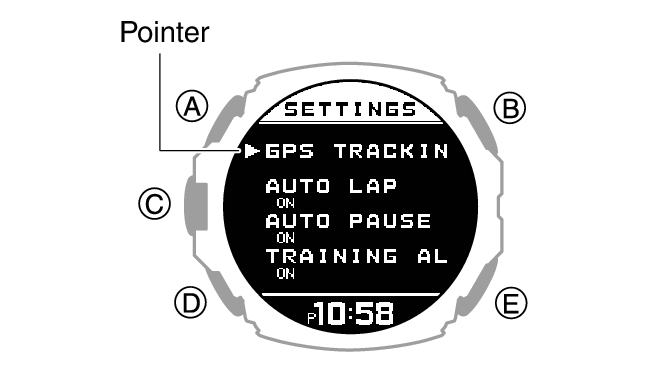
|
[ON] |
Surface distance measurement |
|
[OFF] |
Linear distance measurement |
After the setting operation is complete, a check mark appears for a few seconds, and then the GPS setting screen re-appears.
Note
While the setting is being configured, the watch will exit the setting operation automatically after about two or three minutes of non-operation.
You can also use the CASIO WATCHES phone app to change the distance measurement type.
