About This Watch
This section provides an overview of the watch and introduces convenient ways it can be used.
Watch Features
The watch supports connection and communication with a Bluetooth capable phone.
Sunlight and artificial light generate electricity for watch operation as it charges.
The watch receives a radio signal containing time information and uses it to keep its time setting accurate.
The current time can be displayed for any one of 39 cities around the globe, as well as for UTC (Coordinated Universal Time).
You can select up to five cities in the World Time Mode.
An alarm sounds whenever a time specified by you is reached.
The stopwatch measures elapsed time in units of one second (1/100 second for the first hour) up to 24 hours.
Countdown from a start time specified by you. An alarm sounds when the countdown reaches zero.
Note
The illustrations included in this operation guide have been created to facilitate explanation. An illustration may differ somewhat from the item it represents.
General Guide
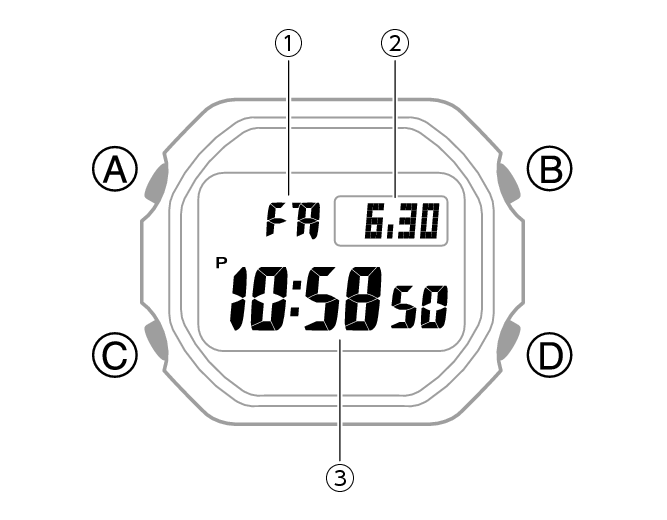
-
Day of the week
-
Month, day
-
Hour, minute, second
A button
Holding down this button for at least two seconds in any mode displays the setting screen.
B button
Press to turn on illumination.
C button
Each press cycles between watch modes.
In any mode, hold down this button for at least one second to return to the Timekeeping Mode.
D button
Pressing this button while any setting screen is displayed will change the setting.
Indicators
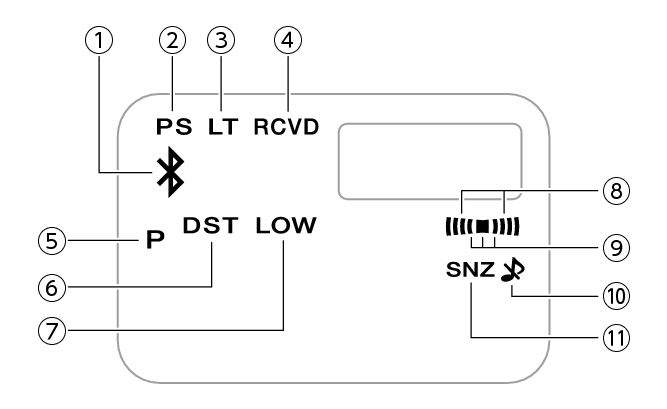
-
Displayed while there is a Bluetooth connection between the watch and a phone.
-
Displayed while Power Saving is enabled.
-
Displayed while Auto Light is enabled.
-
Displayed after time adjustment using time signal reception or connection with a phone was successful.
-
Displayed during p.m. times while 12-hour timekeeping is being used.
-
Displayed while the watch is indicating summer time.
-
Displayed when battery power is low.
-
Displayed while an alarm is turned on.
-
Displayed while the hourly time signal is enabled.
-
Displayed while the button operation tone is disabled.
-
Displayed while the snooze alarm is turned on.
The [RCVD] indicator will disappear in the cases below.
After you use watch operations to change Home City settings (time and date, city, summer time)
After the watch switches between standard time and summer time
After a time signal receive operation fails
After a phone-based time adjustment operation fails
Navigating Between Modes
Each press of (C) cycles between watch modes.
In any mode, hold down (C) for at least one second to return to the Timekeeping Mode.
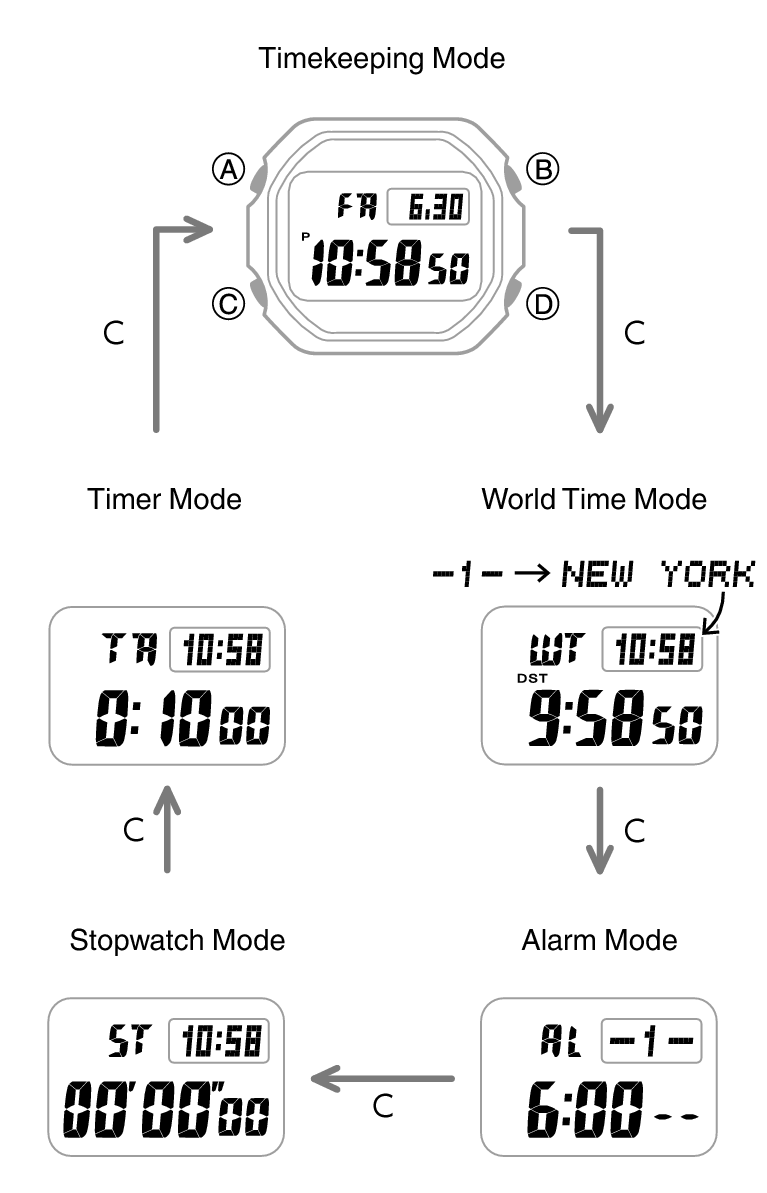
Connecting with a Phone
Hold down (C) for at least three seconds to connect with a phone.
To disconnect, press any button.
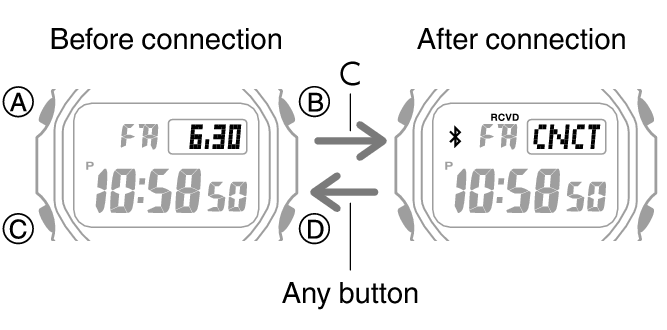
Charging
This watch runs on power supplied from a rechargeable (secondary) battery that is charged by a solar panel. The solar panel is integrated into the face of the watch, and power is generated whenever the face is exposed to light.
Charging the Watch
When you are not wearing the watch, put it in a location where it is exposed to bright light.
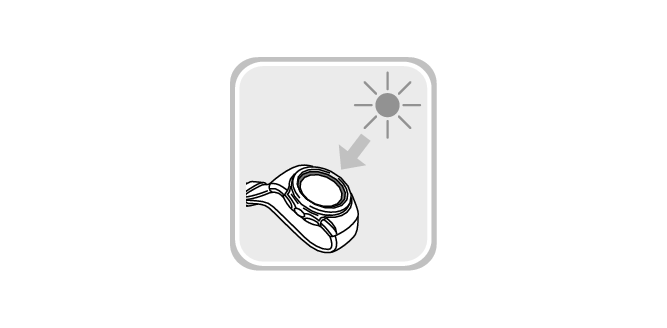
While you are wearing the watch, make sure that its face (solar panel) is not blocked from light by the sleeve of your clothing. Power generation efficiency is reduced even when the face of the watch is blocked only partially.
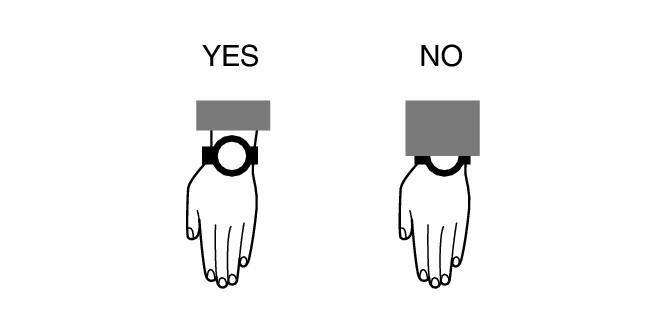
Important!
Some light sources and environments can cause the watch to become extremely hot during charging, which creates the risk of burn injury and damage to internal watch components.
Avoid charging the watch under conditions like the ones described below, where the temperatures may exceed 60 °C (140 °F).
On the dashboard of a vehicle parked in the sun
Near incandescent lamps, camera lights, halogen lamps, or other sources of heat
In locations exposed to direct sunlight for long periods and other hot locations
Low Battery
A low battery will cause [LOW] to flash and will disable the functions below.
Time signal reception
Illumination
Sounds (alarm, etc.)
Connection with a phone
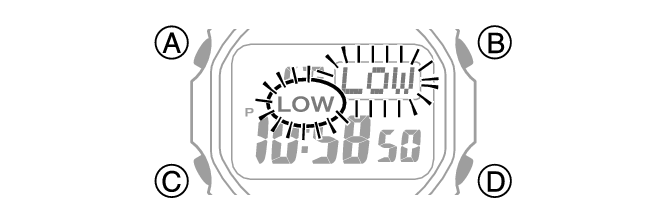
If the charge level drops even further, [CHG] will flash. If this happens, all functions are disabled.
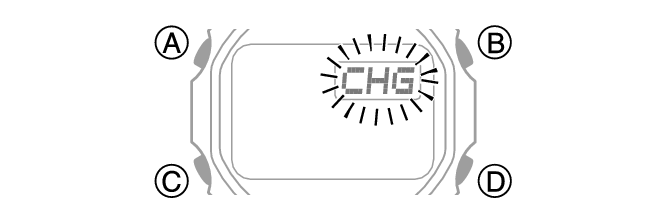
Dead Battery
The digital display will go blank if the battery goes dead. Memory data is lost, and watch settings are returned to their initial factory defaults.
Important!
Should the battery go low or go dead, expose the face (solar panel) to light as soon as possible.
Exposing the watch to light while its battery is dead will cause [CHG] to start flashing. Keep the watch exposed to light until the current time appears on the display.
Note
If [R] is flashing, it means that all functions, except for timekeeping, are disabled due to high momentary battery power consumption.

Charging Time Guidelines
The table below shows guidelines for approximate charging times.
Charging Times Required for 1 Day of Operation
|
Light Level (Lux) |
Approximate Charging Time |
|---|---|
|
50,000 |
8 minutes |
|
10,000 |
30 minutes |
|
5,000 |
48 minutes |
|
500 |
8 hours |
Charge Recovery Times
Sunny day, outdoors (50,000 lux)
|
Dead battery |
3 hours |
|
Medium charge |
35 hours |
|
High charge |
10 hours |
Sunny day, near a window (10,000 lux)
|
Dead battery |
10 hours |
|
Medium charge |
132 hours |
|
High charge |
36 hours |
Overcast day, near a window (5,000 lux)
|
Dead battery |
16 hours |
|
Medium charge |
214 hours |
|
High charge |
58 hours |
Indoor fluorescent lighting (500 lux)
|
Dead battery |
209 hours |
|
Medium charge |
- |
|
High charge |
- |
Note
Actual charging time depends on the charging environment, watch settings, and other factors.
Power Saving Function
Leaving the watch in a dark location for about one hour between the hours of 10 p.m. and 6 a.m. will cause the display to go blank, and the watch to enter Level 1 power saving. If the watch is left in this condition for six or seven days, the watch will enter Level 2 power saving.
Power Saving Level 1:
Digital display goes blank to save power. The watch can connect with a phone at this level.
Power Saving Level 2:
Digital display goes blank to save power. All functions are disabled.
Recovering from Power Saving Operation
Use one of the operations below to exit power saving.
Press any button.
Move the watch to a bright location.
Trigger auto light by angling the watch towards your face.
Note
The watch will not enter power saving in the cases below.
Alarm Mode
While in the Stopwatch Mode
While in the Timer Mode
You can enable or disable Power Saving.
Note that the watch also may enter power saving if its face is blocked from light by your sleeve while you are wearing it.
Viewing the Face in the Dark
The watch has a light that illuminates the face for viewing in the dark.
To illuminate the face manually
Press (B) to turn on illumination.
Illumination will turn off automatically if an alarm starts to sound.
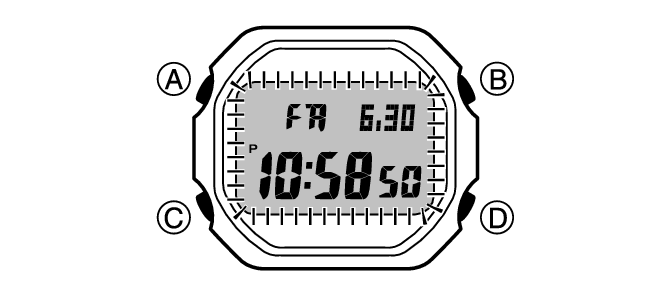
Important!
Frequent use of illumination will run down the battery.
Note
Display illumination is disabled when any one of the conditions below exists.
Alarm, timer alert, or other beeper sounding
Time calibration reception in progress
To illuminate the face when Auto Light is enabled
If Auto Light is enabled, face illumination will turn on automatically whenever the watch is positioned at an angle of 40 degrees or more.

Important!
Auto Light may not operate properly when the watch is at a horizontal angle of 15 degrees or greater from horizontal as shown in the illustration below.
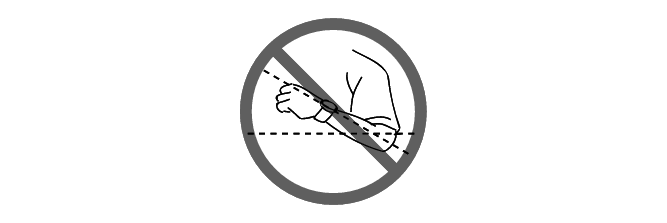
Auto Light may operate unintentionally and run down the battery if the watch is blocked from light by your sleeve.
Electro-static charge or magnetism can interfere with proper auto light operation. If this happens, try lowering your arm and then angle it towards your face again.
When moving the watch you may note a slight rattling sound. This is due to operation of the auto light switch, which determines the current orientation of the watch. It does not indicate malfunction.
Note
Auto Light is disabled when any one of the conditions below exists.
Alarm, timer alert, or other beeper sounding
Time calibration reception in progress
Configuring the Auto Light Setting
-
Enter the Timekeeping Mode.
-
Hold down (B) for at least three seconds to toggle Auto Light between enabled and disabled.
[LT] is displayed while Auto Light is enabled.

Note
Auto Light is disabled while [CHG] is shown on the display.
Specifying the Illumination Duration
You can select either two seconds or four seconds as the illumination duration.
-
Enter the Timekeeping Mode.
-
Hold down (A) for at least two seconds. Release the button when the name of the currently selected Home City appears on the display.
-
Press (C) 12 times to display [LIGHT].
-
Press (D) to select an illumination duration.
-
Press (A) to exit the setting screen.
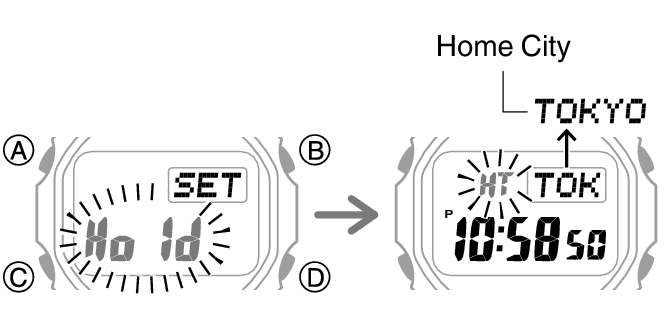
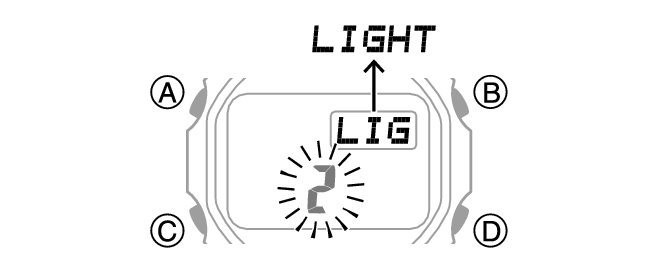
[2]: 2-second illumination
[4]: 4-second illumination
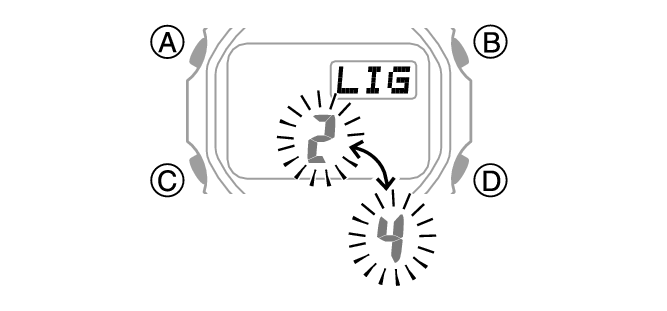
Useful Features
Pairing the watch with your phone makes a number of the watch’s features easier to use.
Auto time correction

Selection of More Than 300 World Time cities
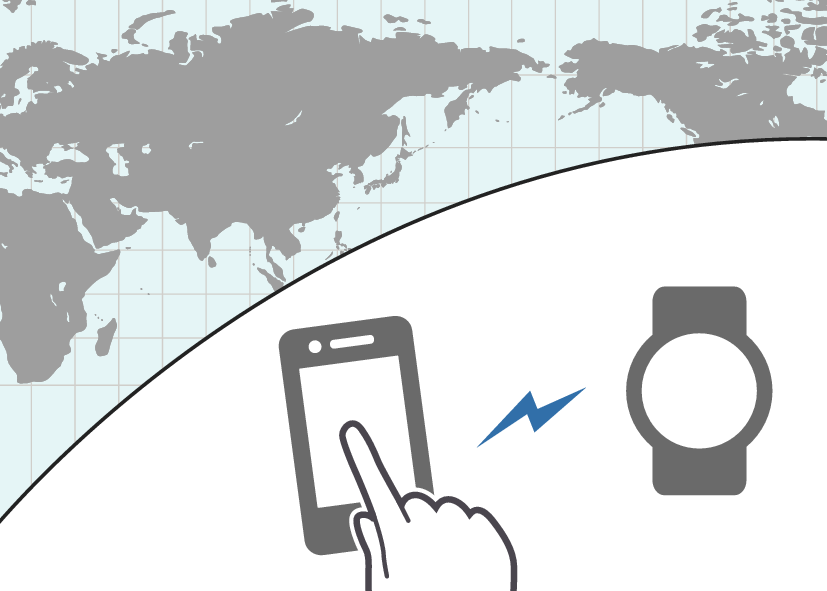
Recording of Anniversaries and Appointments
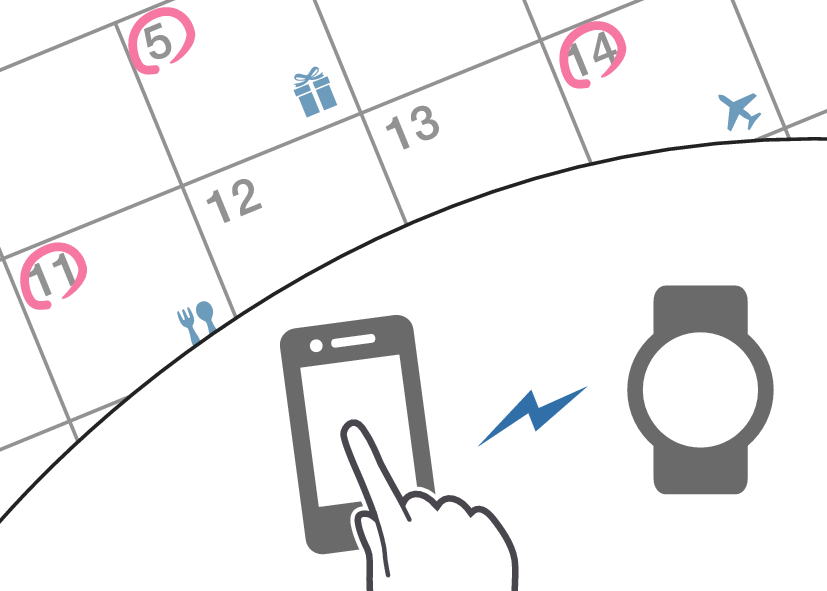
In addition, a number of other watch settings can be configured using your phone.
To transfer data to a watch and to configure settings, you first need to pair the watch with your phone.
Your phone needs to have the “CASIO WATCHES” phone app installed to pair with the watch.
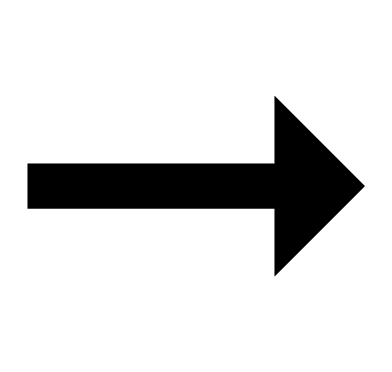 Medium charge
Medium charge