Troubleshooting
Signal Reception (Time Calibration Signal)
Q1The watch cannot perform a receive operation.
Is the watch’s battery charged?
Signal reception is not possible while battery power is low. Keep the watch exposed to light until it recharges sufficiently.
Is the watch in the Timekeeping Mode?
Time signal receive is performed only while the watch is in the Timekeeping Mode. Return to the Timekeeping Mode.
Is your Home City setting correct for your location?
The watch will not indicate the correct time if the Home City setting is wrong. Change your Home City setting so it correctly reflects your location.
Is the watch connected with a phone?
Auto receive of signals by the watch is disabled while it is connected with a phone.
After checking the above, the watch still cannot perform a receive operation.
Time calibration signal reception is not possible under the conditions described below.
When watch is at Level 2 power saving
Timer countdown operation in progress
If successful reception is not possible for some reason, you can adjust the time and day settings manually.
Q2The signal receive operation always fails.
Is the watch in a location that is appropriate for signal reception?
Check your surroundings and move the watch to a location where signal reception is better.
Did you avoid touching the watch while the receive operation was in progress?
Minimize movement of the watch and do not perform any watch operation while a receive operation is in progress.
Is there an alarm configured to sound during the same period that the signal receive operation is performed?
Receive stops if an alarm operation starts while it is being performed. Disable the alarm.
Is the signal transmitter in your area transmitting a signal?
The transmitter of the time calibration may not be transmitting a signal.
Try again later.
Q3Signal reception should have been successful, but the watch’s time and/or day is wrong.
Adjust time and day settings manually.
I can’t pair the watch with a phone.
Q1I’ve never been able to establish a (pairing) connection between the watch and phone.
Are you using a supported phone model?
Check if the phone model and its operating system are supported by the watch.
For information about supported phone models, visit the CASIO Website.
Did you install the CASIO WATCHES phone app on your phone?
The CASIO WATCHES phone app needs to be installed on your phone in order to connect with the watch.
Are your phone’s Bluetooth settings configured correctly?
Configure the phone’s Bluetooth settings. For details about setting procedures, see your phone documentation.
iPhone Users
“Settings” 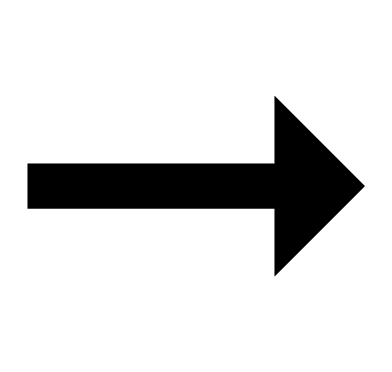 “Bluetooth”
“Bluetooth” 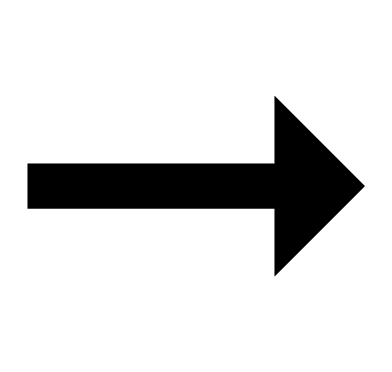 On
On
“Settings” 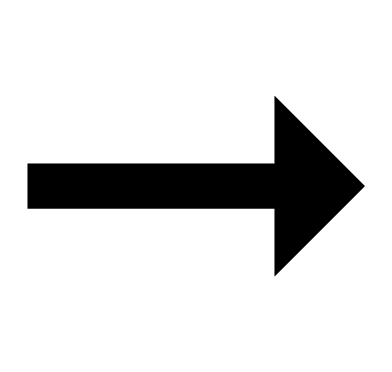 “Privacy”
“Privacy” 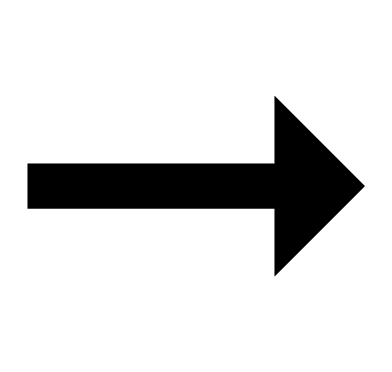 “Bluetooth”
“Bluetooth” 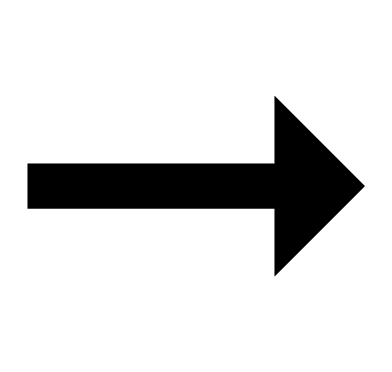 “CASIO WATCHES”
“CASIO WATCHES” 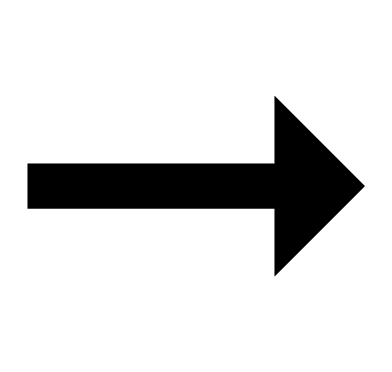 On
On
Android Users
Enable Bluetooth.
Other than the above.
Some phones need to have BT Smart disabled to use the CASIO WATCHES phone app. For details about setting procedures, see your phone documentation.
On the Home Screen, tap: “Menu” 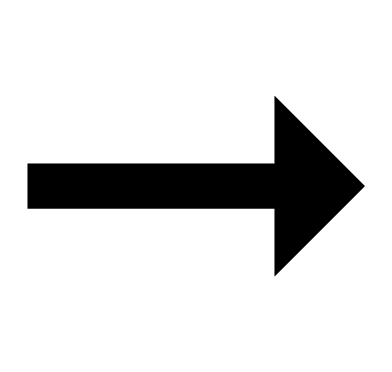 “Settings”
“Settings” 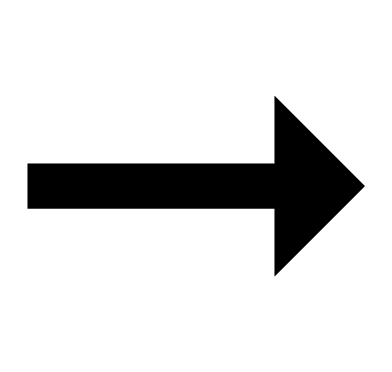 “Bluetooth”
“Bluetooth” 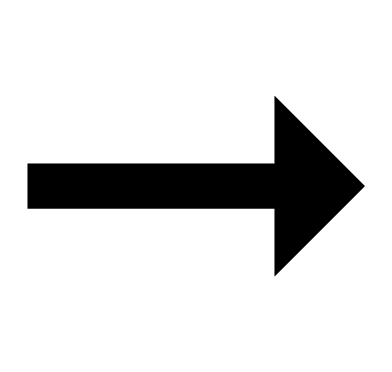 “Menu”
“Menu” 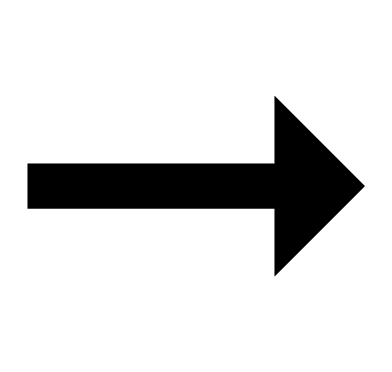 “BT Smart settings”
“BT Smart settings” 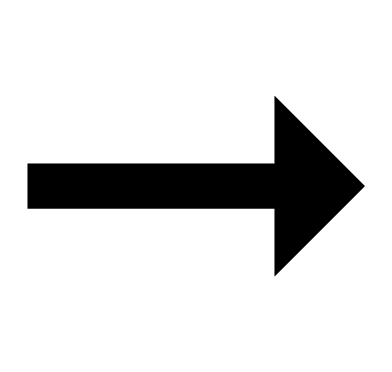 “Disable”.
“Disable”.
I can’t reconnect the watch and phone.
Q1The watch will not re-connect with the phone after they are disconnected.
Is the CASIO WATCHES phone app running?
The watch cannot re-connect with your phone unless the CASIO WATCHES phone app is running on the phone. On your phone’s Home Screen, tap the “CASIO WATCHES” icon. Next, on the watch, hold down (C) for at least three seconds.

Have you tried turning your phone off and then back on again?
Turn your phone off and then back on, and then tap the “CASIO WATCHES” icon. Next, on the watch, hold down (C) for at least three seconds.

Q2I can’t connect while my phone is in the Airplane Mode.
Connection with the watch is not possible while the phone’s Airplane Mode is enabled. After disabling the phone’s Airplane Mode, go to the phone’s Home Screen and tap the “CASIO WATCHES” icon. Next, on the watch, hold down (C) for at least three seconds.

Q3I changed the phone’s Bluetooth from enabled to disabled, and now I can’t connect anymore.
On your phone, re-enable Bluetooth, and then go to the Home Screen and tap the “CASIO WATCHES” icon. Next, on the watch, hold down (C) for at least three seconds.

Q4I can’t connect after turning off the phone.
Turn your phone off and then back on, and then tap the “CASIO WATCHES” icon. Next, on the watch, hold down (C) for at least three seconds.

Phone-Watch Connection
Q1I can’t establish a connection between the phone and watch.
Have you tried turning your phone off and then back on again?
Turn your phone off and then back on, and then tap the “CASIO WATCHES” icon. Next, on the watch, hold down (C) for at least three seconds.

Has the watch been re-paired with the phone?
Delete the pairing information from the CASIO WATCHES phone app and your phone (iPhone only), and then re-pair them.
If you are unable to establish a connection...
After deleting pairing information from the watch, re-pair it with your phone.
Changing to a Different Phone Model
Q1Connecting the current watch to another phone.
Delete the pairing information from your watch and then pair it with the phone you want to connect with.
Auto Time Correction by Bluetooth Connection (Time Correction)
Q1When does the watch correct its time?
The watch will connect with the phone and perform auto time correction at around 12:30 a.m., 6:30 a.m., 12:30 p.m. and 6:30 p.m. The connection is automatically terminated after auto time correction is complete.
Q2Auto time correction is not performed at a scheduled time.
Is auto time correction not being performed according to its normal schedule?
Note that auto time correction is not performed for 24 hours after swapping of the Home Time and World Time, or after the time setting is corrected manually on the watch. Auto time correction will resume 24 hours after either of the above operations is performed.
Is a timer countdown operation in progress?
Auto time adjustment will not start at the scheduled times if a timer countdown operation is in progress. Stop the timer countdown operation.
Is auto time adjustment enabled?
Auto time adjustment will not be performed at the scheduled times unless it is enabled. Enable auto time adjustment.
Q3The watch does not connect with a phone and correct its time when I press (D).
The watch will not adjust its time if you press (D) while a timer countdown operation is in progress. Stop the timer countdown operation and then press (D) again.

Q4Time is not displayed correctly.
If your phone is unable to receive a signal because you are outside its service range or for some other reason, the watch may not be able to display the correct time. If this happens, connect the phone to its network and then correct the time setting.
Alarm and Hourly Time Signal
Q1An alarm does not sound.
Is the watch’s battery charged?
Keep the watch exposed to light until it recharges sufficiently.
Other than the above.
The alarm’s settings may not be configured. Configure the alarm settings.
Q2The hourly time signal does not sound.
Is the watch’s battery charged?
Keep the watch exposed to light until it recharges sufficiently.
Other than the above.
The hourly time signal may be disabled. Enable the hourly time signal.
Charging
Q1The watch does not work even though it is exposed to light.
The watch stops operating whenever the battery goes dead. Keep the watch exposed to light until it recharges sufficiently.
Q2[R] is flashing on the display.
The watch is in the charge recovery mode. Wait until the recovery process is complete (about 15 minutes). The watch will recover more quickly if you place it in a brightly lit location.
If an alarm, hourly time signal, illumination and/or other power-intensive functions are used within a short period of time, the charging capacity of the battery will drop and cause the watch to go into a charge recovery mode. Function availability will be temporarily limited, but functionality will return after the battery recovers.

Q3[CHG] is flashing on the display.
The charge level of the watch is extremely low. Immediately expose the watch to light to charge it.
Other
Q1I can’t find the information I need here.
Visit the website below.
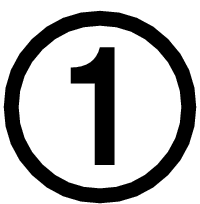 Install the app on your phone.
Install the app on your phone.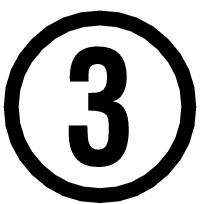 Pair the watch with a phone.
Pair the watch with a phone.