Module No. 3516
Changing the Watch Face
There are three watch face patterns that you can use for the current time screen. You can select the pattern that suits your current lifestyle.
For details about the three watch faces, refer to the information at the link.
-
Display the current time screen.
-
Hold down (C) for at least two seconds.
-
Use (C) to select [SETTING].
-
Press (A).
-
Use (C) to move the pointer to [WATCH SETTINGS].
-
Press (A).
-
Use (C) to move the pointer to [WATCH FACE].
-
Press (A).
-
Use (C) to move the pointer to the watch face you want to select.
-
Press (A) to complete the setting operation.
-
Hold down (D) for at least one second to return to the current time screen.
This enters the Control Mode.
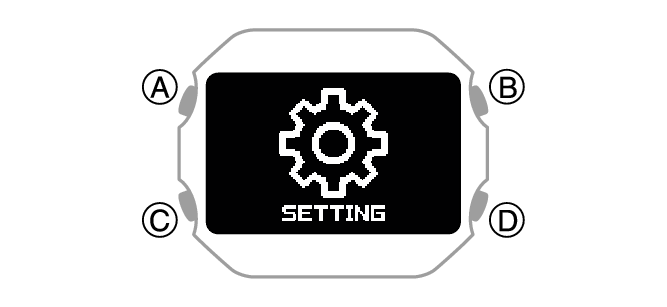
This displays the setting menu screen.
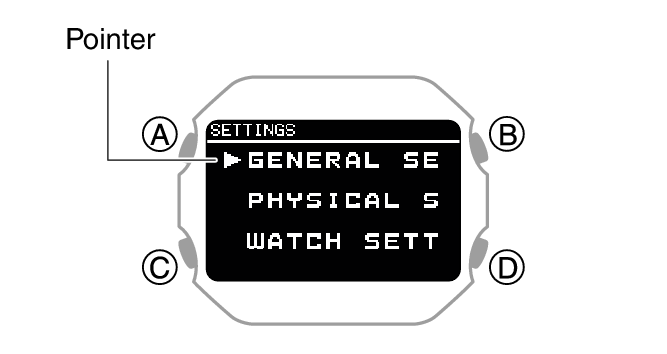
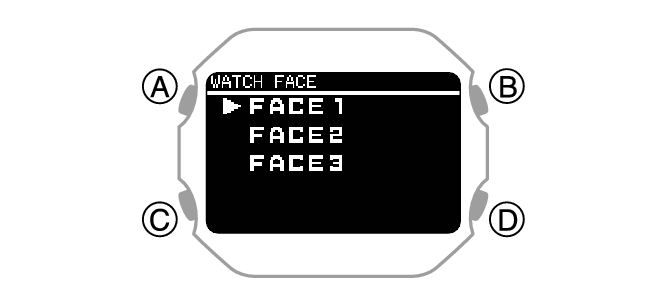
For details about displaying and customizing each watch face, see the information below.
After the setting operation is complete, a check mark appears for a few seconds, and then the watch face setting screen re-appears.
