Module No. 3516
Enabling Power Saving
If you do not plan to use the product for a long time, you can conserve power by switching to power saving mode.
-
Display the current time screen.
-
Hold down (C) for at least two seconds.
-
Use (C) to select [SETTING].
-
Press (A).
-
Use (C) to move the pointer to [GENERAL SETTINGS].
-
Press (A).
-
Use (C) to move the pointer to [POWER SAVING].
-
Press (A).
This enters the Control Mode.
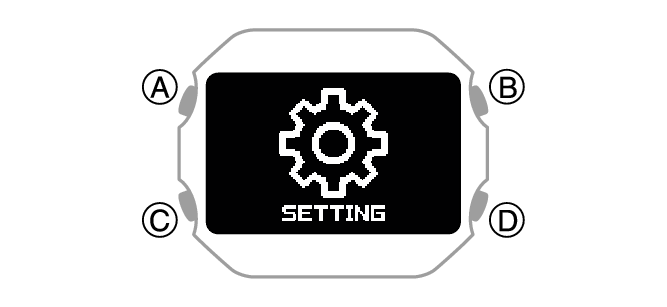
This displays the setting menu screen.
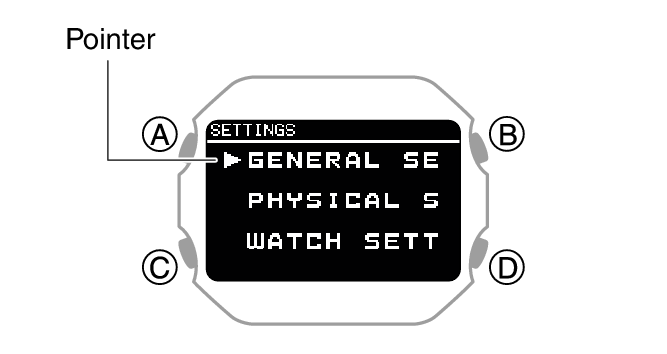
This displays the GENERAL SETTINGS screen.
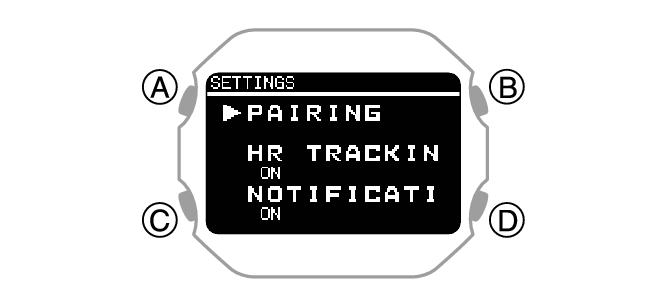
This enables power saving and displays [HOLD DOWN THIS BUTTON] at the bottom of the screen.

Note
If you do not perform any operation for two or three minutes while the setting screen is displayed, the watch automatically returns to the current time screen.
Alarm and hourly time signal notification operations are disabled in Power Saving mode.
