Module No. 3516
Turning On Silent Mode
While the silent mode is turned on, the watch only vibrates for notifications regardless of the beep and vibration notification settings. Illumination will not turn on while a notification or button operation is in progress.
Note
You may need to update your watch software to use silent mode.
-
Display the current time screen.
-
Hold down (D) for at least three seconds to toggle silent mode on or off.
Turning on silent mode causes [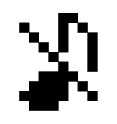 ] to appear on the display.
] to appear on the display.
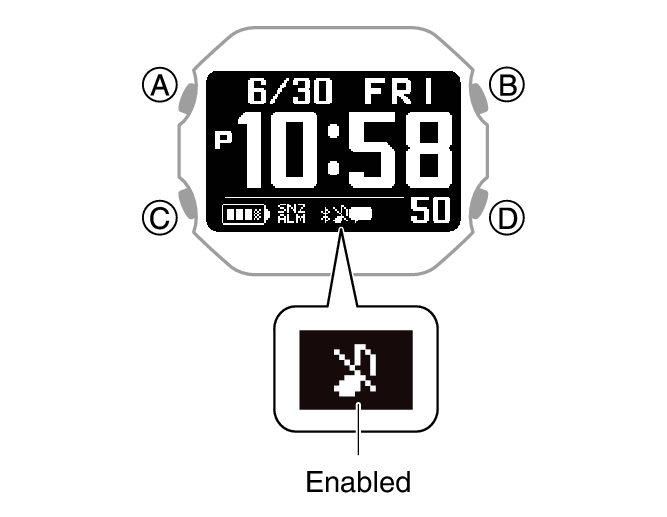
Note
If the beeper alert and vibration are turned off and silent mode is turned on, beeper, vibration, and light notification operations are not performed.
