Module No. 3515
Connecting with a Phone Paired With the Watch
Your watch automatically connects with its paired phone.
The 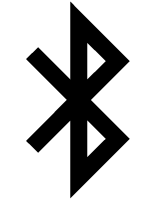 symbol is displayed at the top of the watch screen while the watch is connected with a phone.
symbol is displayed at the top of the watch screen while the watch is connected with a phone. 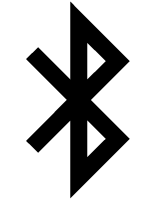 flashes when there is no connection between the watch and a phone.
flashes when there is no connection between the watch and a phone.
If the watch is not paired with the phone you want to connect with, refer to the information below and pair them.
Important!
If you have problems establishing a connection, it could mean that CASIO WATCHES phone app is not running on your phone. On your phone’s home screen, tap the “CASIO WATCHES” icon. Perform the operation shown on the screen to pair with the watch.
If you cannot connect to the paired phone and data such as activities are not transferred to the phone, perform the procedure below to reconnect.
-
Display the current time screen.
-
Hold down (A) for at least two seconds.
-
Use (A) and (D) to select [CONNECT].
-
Press (C).
This enters the Control Mode.
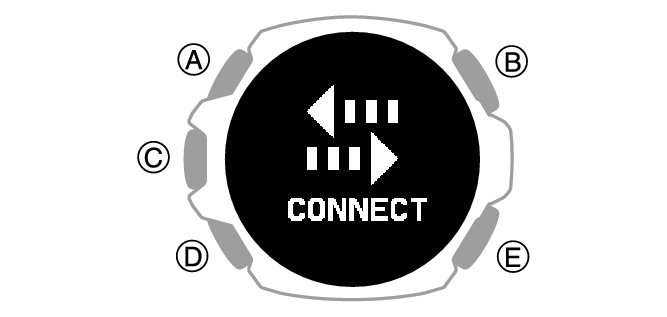
This establishes a Bluetooth connection.
When the connection is established, [CONNECTED] appears and is then replaced by [CONNECT] after a few seconds.
The data is transferred to your phone.
If the connection fails, [FAILED] appears on the display.
Note
The watch stores up to three days of lifelog data.
Connect the watch and smartphone once every three days to transfer the data to the CASIO WATCHES phone app.
The more often you connect the watch and your smartphone, the less time it will take to receive GPS signals at the start of activity measurements.

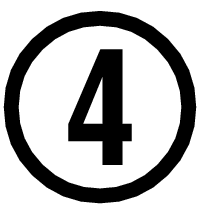 Pair the watch with your phone
Pair the watch with your phone