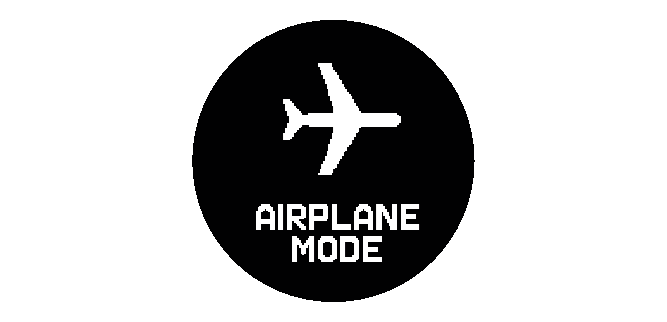Module No. 3515
Control Mode
In the Control Mode, you can control various watch settings and communication with your phone.
To enter the Control Mode, hold down (A) for at least two seconds while the current time screen is displayed.

Use (A) and (D) to select a function within a mode.
SETTING
Use this function to configure watch settings.
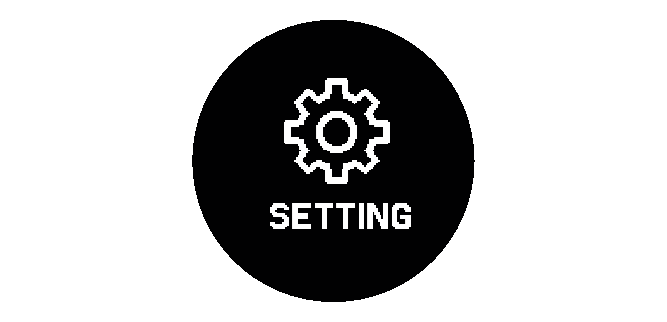
While the [SETTING] screen is displayed, pressing (C) displays the setting menu.
For details about the settings, see the operating instructions for each function.
Connect
You can use this function to reconnect manually with the phone that is paired with the watch.

Phone Finder
You can use phone finder to trigger a sound on the phone that is paired with the watch to help you find it.

Time Adjustment
This function lets you acquire time data from the phone paired with the watch or from GPS and adjust the watch’s time setting with the press of a watch button.
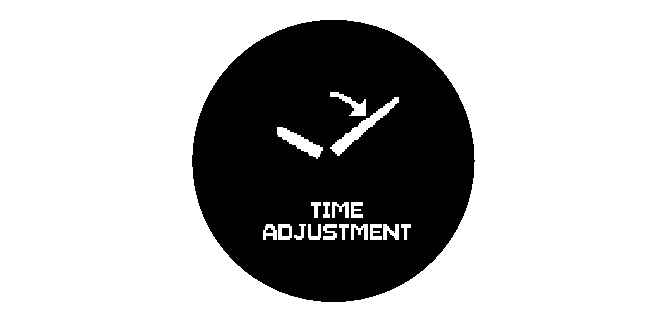
Airplane Mode