Module No. 3515
Activity Mode
In the Activity Mode, you can measure data for a selected training type or activity, and view the measurement results.
To enter the Activity Mode, press (C) while the current time screen is displayed.
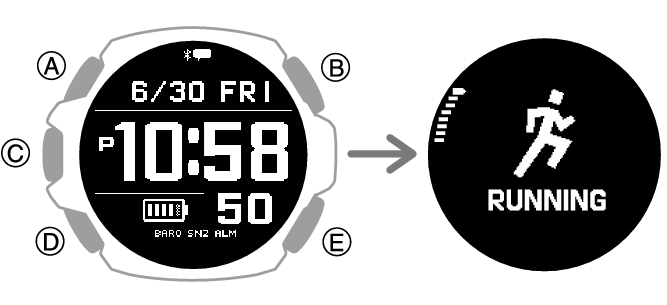
Use (A) and (D) to select a function within a mode.
For information about activities, see the information below.
