Module No. 3506
Indicators
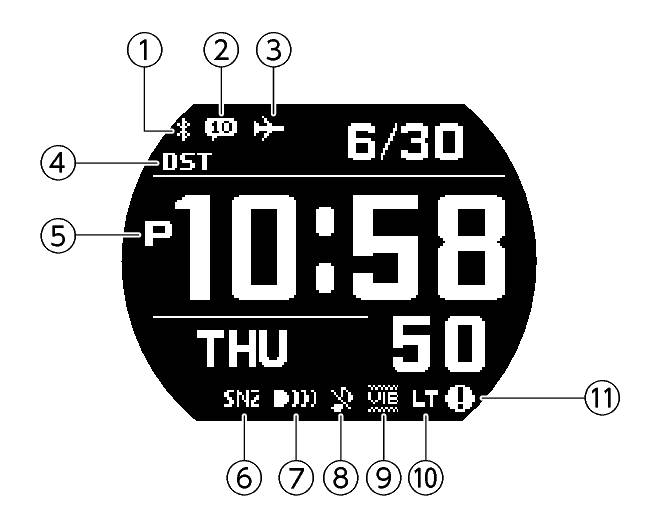
-
Displayed while there is connection between the watch and a phone.
-
Indicates the number of new phone notifications.
-
Displayed while the Airplane Mode is enabled.
-
Displayed when the indicated time is summer time.
-
Displayed during p.m. times while 12-hour timekeeping is being used.
-
Displayed when the alarm snooze function is enabled.
-
Displayed when an alarm is enabled.
-
Displayed while the operation sound or notification sound is disabled.
-
Displayed while vibration is enabled.
-
Displayed while Auto Light is enabled.
-
Displayed when battery voltage is low. Flashes when battery voltage is momentarily low.
While re-connection with your phone is being attempted after loss of the connection, this indicator flashes at one-second intervals.
While re-connection with your phone is not being attempted after loss of the connection, this indicator flashes at two-second intervals.
Battery Replacement
![]() appears on the display when battery voltage goes low. Have the battery replaced.
appears on the display when battery voltage goes low. Have the battery replaced.
Request battery replacement from a CASIO service center or your original retailer.

When there is a momentarily large load on the battery, battery voltage will go low and ![]() will flash on the display. All watch button operation is disabled while
will flash on the display. All watch button operation is disabled while ![]() is flashing.
is flashing.
