Specifying the Illumination Duration
You can select either 1.5 seconds or three seconds as the illumination duration.
-
1.Enter the Timekeeping Mode.
-
2.Hold down (A) for at least two seconds. Release the button when [SET] stops flashing.
-
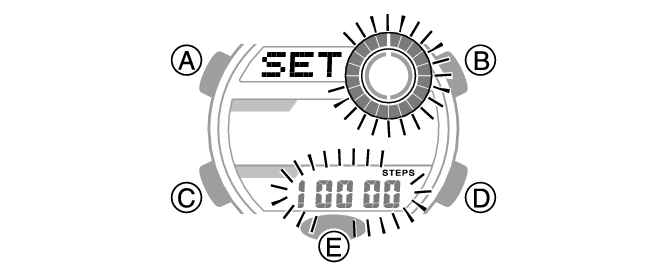
-
3.Press (C) nine times to display [LT].
-
4.Press (D) to toggle between the two illumination duration settings.
-
[1]: 1.5-second illumination
[3]: 3-second illumination
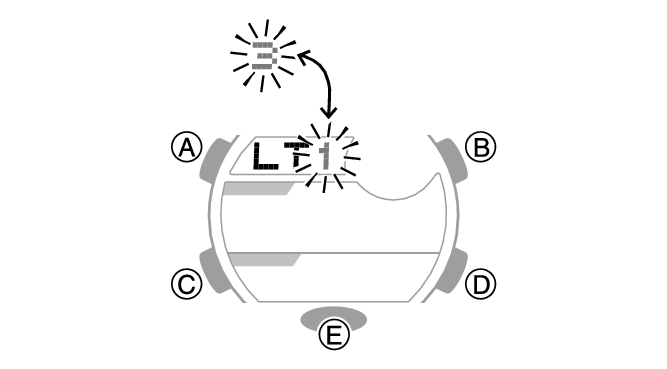
-
5.Press (A) to exit the setting screen.

 Top of page
Top of page