Deleting a Particular Record
Use the procedure below to delete a selected data record.
-
1.Enter the Recall Mode.
-
2.Press (A) to display the number of the measurement you want to delete.
-
- Each press of (A) advances to the next measurement number.
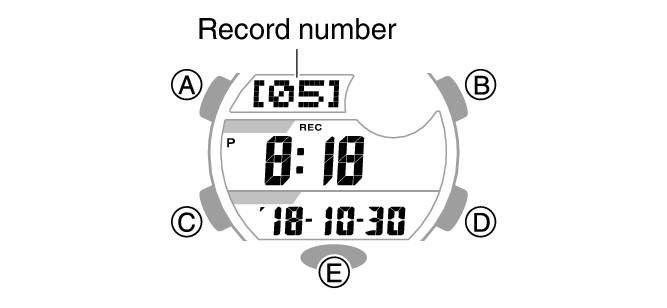
-
3.Hold down (D) and (E) at the same time for at least two seconds. Release the buttons when [CLR] stops flashing.
-
This deletes the displayed data.
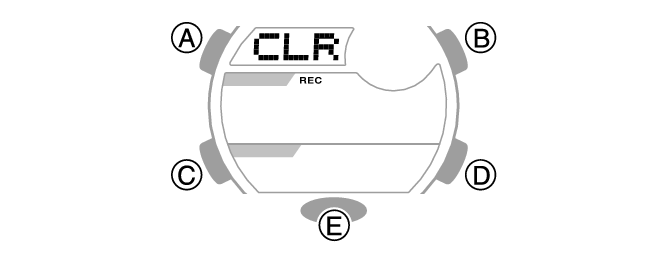

 Top of page
Top of page