Specifying a Target Time
You can specify up to 10 target times, each of which can be up to 24 hours, in one-second units.
- If you want to specify multiple target times, specify the smallest time as Target Time 1, and the successive times in ascending order (Target Time 2, Target Time 3, etc.)
-
1.While the stopwatch is reset to all zeros, hold down (A) for at least two seconds. Release the button when [TGT] appears.
-
- You can toggle the Target Time function between enabled and disabled by pressing (D).
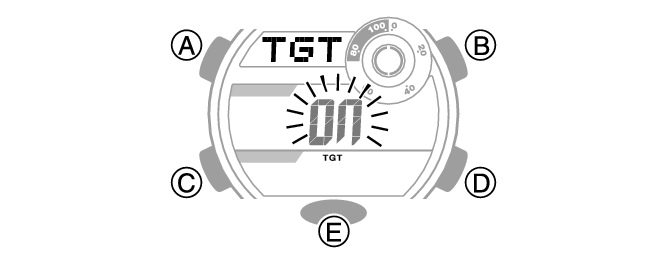
-
2.Press (C).
-
3.Use (D) and (E) to select a target time number.
-
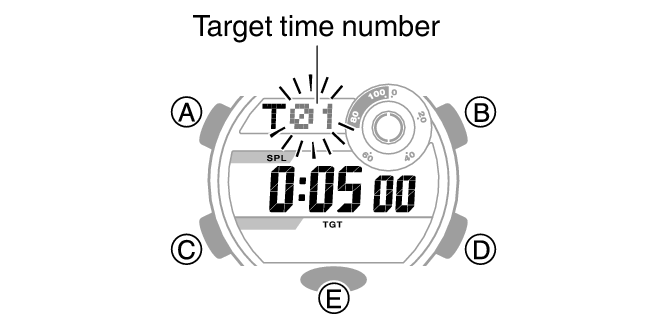
-
4.Press (C).
-
5.Use (D) and (E) to change the target time hour setting.
-

-
6.Press (C).
-
7.Use (D) and (E) to change the target time minute setting.
-
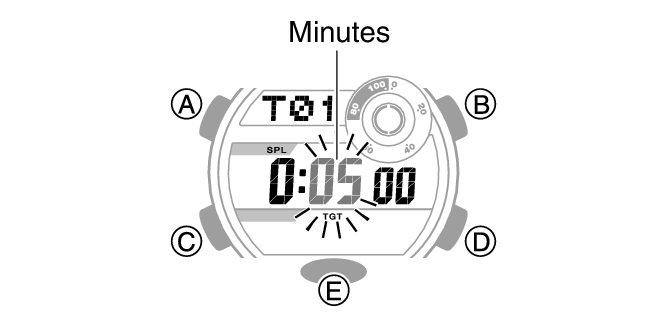
-
8.Press (C).
-
9.Use (D) and (E) to change the target time second setting.
-
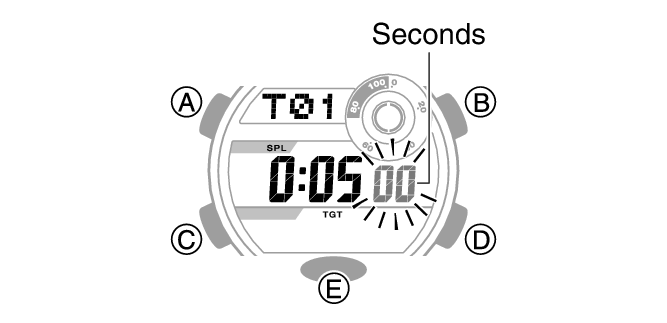
- If you want to specify multiple target times, repeat steps 2 through 9 above.
-
10.Press (A) to exit the setting screen.

 Top of page
Top of page