You can also configure settings to control the type of alert performed by the watch for each type of phone notification. The table below shows the setting items (a through e).
| This setting item: | Affects this type of alert: |
|---|---|
| a. Alert duration setting for notification from phone | All alerts |
| b. Incoming call alert method setting | Incoming call alerts only |
| c. Incoming mail alert method setting | Incoming mail alerts only |
| d. SNS alert method setting | SNS alerts only |
| e. Calendar alert method setting | Calendar alerts only |
To configure watch alert operation settings
- 1.
- In the Timekeeping Mode, press the B button six times to enter the Setup Mode.
- [SETUP] will appear on the display for about one second, and then the watch's device name screen will appear.
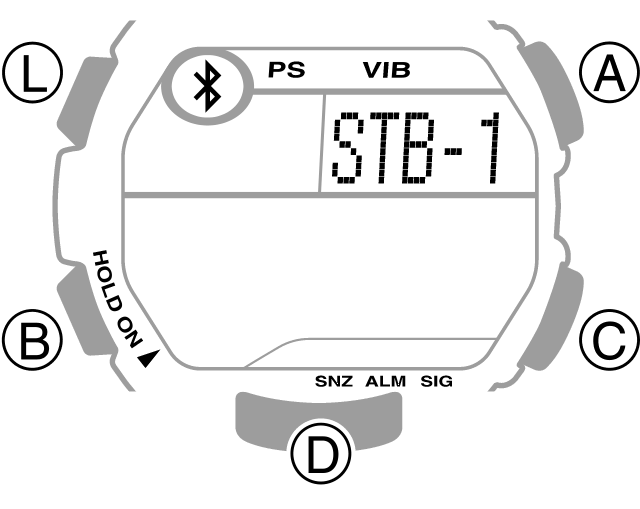
Watch Device Name Screen
- If you do not perform any operation for about two or three minutes while in the Setup Mode, the watch will automatically return to the Timekeeping Mode.
- When the control indicator is displayed, the watch is in the Control Mode. In this case, hold down the B button for about three seconds to exit the Control Mode. Next, perform step 1 of this procedure.
Note
You can also perform step 2, below, while any Setup Mode screen is displayed. - [SETUP] will appear on the display for about one second, and then the watch's device name screen will appear.
- 2.
- In the Setup Mode, hold down the C button for about two seconds until [SET Hold] appears.
- After a short while screen a (shown below) will appear.
- 3.
- Use the B button to select the screen whose settings you want to change.
- Each press of B cycles through the screens in sequence (a - b - c - d - e - f - a - ....)
a. Alert duration for notification from phone Screen Setting Procedure a.

Each press of the D button cycles through the alert duration settings in the sequence [2], [5], [10] (seconds).
Each press of the A button cycles through the vibration type settings in the sequence [A], [b], [C]. After you change these settings, the watch will perform a demo vibration in accordance with your changes.b. Alert method for notification of incoming calls
c. Alert method for notification of incoming mail
d. SNS alert method setting
e. Calendar alert method setting
f. Alert method for notification of other phone eventsb.

Each press of the D button cycles through the icons described below. 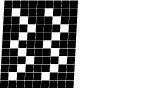
Alert by vibration
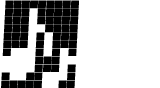
Alert by tone
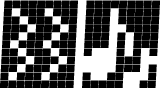
Alert by tone and vibration
No icon
No alert by either tone or vibration
c.

d.
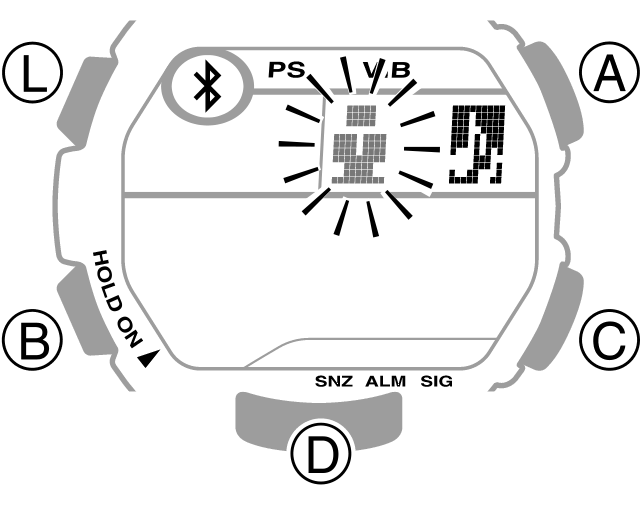
e.
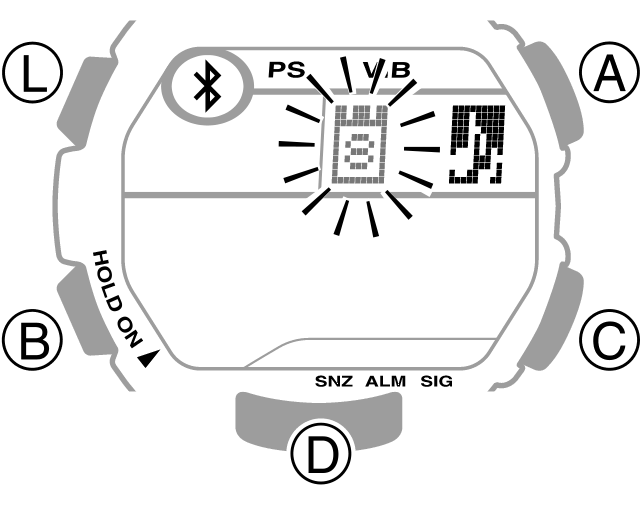
f.
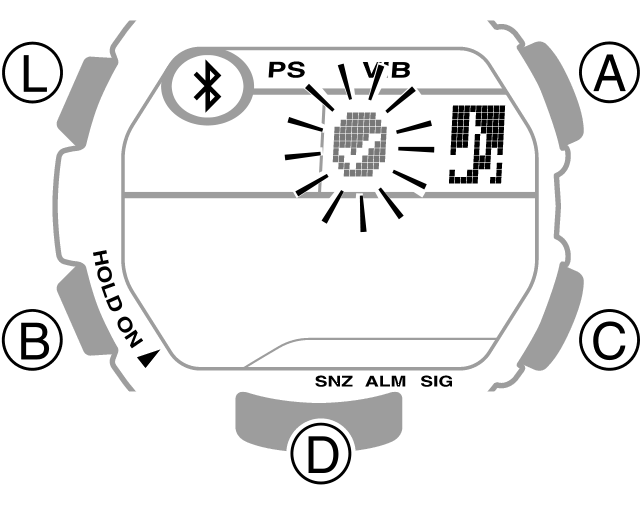
* There is no alert that corresponds to this setting.
- Each press of B cycles through the screens in sequence (a - b - c - d - e - f - a - ....)
- 4.
- After the settings are the way you want, press the C button. You can do this while any of the setting screens (a through f) is displayed.
- This returns to the Watch Device Name Screen in step 1 of this procedure.
- If you do not perform any operation while one of the setting screens (a through f) is displayed, the watch will automatically return to the Watch Device Name Screen in step 1 of this procedure.
- 5.
- Press the B button to return to the Timekeeping Mode.
 Main Menu
Main Menu