The watch emits radio signals while Bluetooth is enabled. If you want to stop the emission of radio signals (because you are in a hospital, an aircraft, or somewhere else radio signals are controlled), you can manually disable Bluetooth.
To disable the watch's Bluetooth manually
- 1.
- Check to confirm that the Bluetooth icon is on the watch display.
- 2.
- In the Timekeeping Mode, hold down the D button for about two seconds until the Bluetooth icon disappears from the display.

Disconnecting
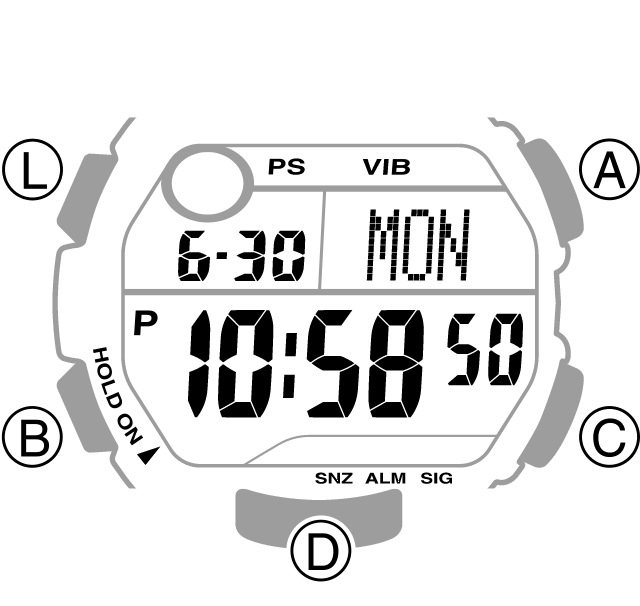
Disconnected- When the control indicator is displayed, the watch is in the Control Mode. In this case, hold down the B button for about three seconds to exit the Control Mode and then disable Bluetooth (Bluetooth icon disappears).

In the Control Mode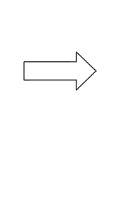
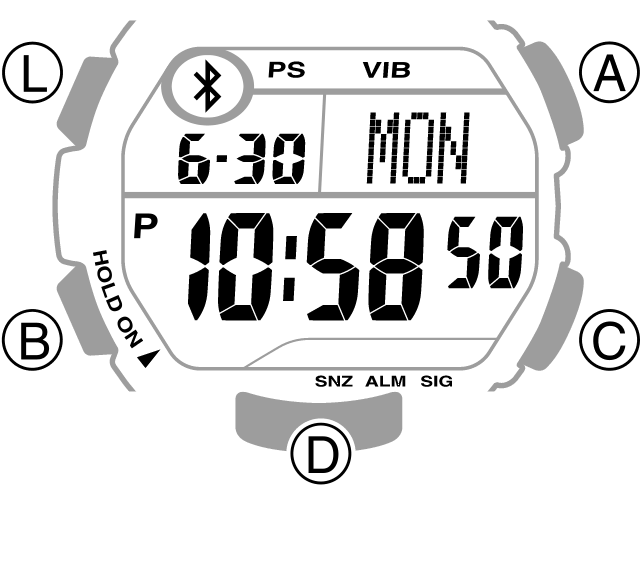
After the Control Mode
is exited
- When the control indicator is displayed, the watch is in the Control Mode. In this case, hold down the B button for about three seconds to exit the Control Mode and then disable Bluetooth (Bluetooth icon disappears).
To re-connect after disabling the watch's Bluetooth manually
Perform the procedures under "To re-connect manually to the last-connected phone".
 Main Menu
Main Menu