Pairing the Watch with a Phone
Before the watch can communicate with a phone, they must be "paired", which means they are registered with each other. When the watch is paired with a phone, they become connectable.
To pair the watch with a phone
- 1.
- Move the phone you plan to pair with close to (within one meter of) the watch.
On the phone:
- 2.
- On the Home Screen tap the G-SHOCK+ icon.
- This will display the top menu of the G-SHOCK+ app.
- 3.
- Tap "Discover G-SHOCK".
- If the phone's Bluetooth is disabled, a dialog box will appear telling you to turn it on. Tap "OK" to enable Bluetooth.
- A message will appear telling you that your phone is searching for a watch.
On the watch:
- 4.
- In the Timekeeping Mode, hold down B for about two seconds until the screen shown below appears.
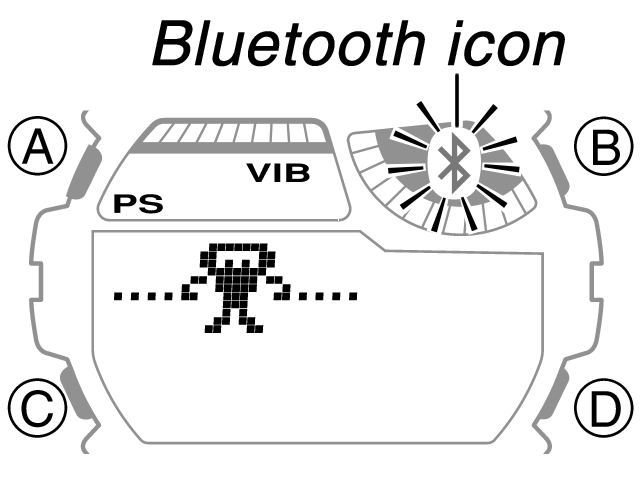
- The Bluetooth icon will flash, indicating that the phone is searching for the watch.
On the phone:
- 5.
- When the phone discovers the watch, the message "CASIO GB-6900A* Discovered" will appear on the phone display. Tap the message.
- After short while, a six-digit passkey number will appear on the display of the watch. Within 30 seconds after the passkey number appears, perform step 7 to input it on the phone.
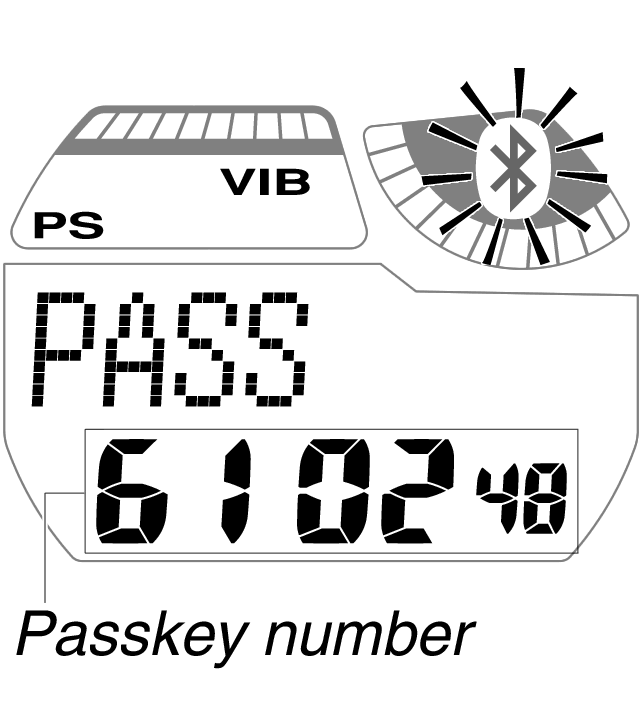
- After short while, a six-digit passkey number will appear on the display of the watch. Within 30 seconds after the passkey number appears, perform step 7 to input it on the phone.
- 6.
- Use the keypad that appears on the display of the phone to input the passkey number displayed on the watch's display, and then tap "OK".
On the watch:
- 7.
- Confirm that pairing is complete.
- It takes about 20 seconds for a pairing operation to be performed.
When pairing is successful:
The watch vibrates or beeps to let you know.
The watch returns to the Timekeeping Mode with the Bluetooth icon displayed (not flashing).
- When pairing is not successful:
The watch returns to the Timekeeping Mode with the Bluetooth icon not displayed.
In this case, tap in the upper right corner of the phone display to return to the top menu of the G-SHOCK+ app, and then perform the above steps again starting from step 3.
in the upper right corner of the phone display to return to the top menu of the G-SHOCK+ app, and then perform the above steps again starting from step 3.
To re-pair the watch with the phone
On the watch:
- 1.
- Check to confirm that the Bluetooth icon is not on the watch display. If it is, enter the Timekeeping Mode and then hold down B for about two seconds until the Bluetooth icon disappears.
On the phone:
- 2.
- Clear the phone's pairing information.
- (1)
- On the top menu of the G-SHOCK+ app, tap the following items in sequence: "General" - "Delete pairing".
- (2)
- On the screen that appears, tap "Delete pairing".
On the watch:
- 3.
- Clear the watch's pairing information.
- (1)
- In the Timekeeping Mode, press C five times.
This enters the Setup Mode. [SETUP] will be displayed for about one second, and then the Bluetooth Device Name Screen shown below will appear.
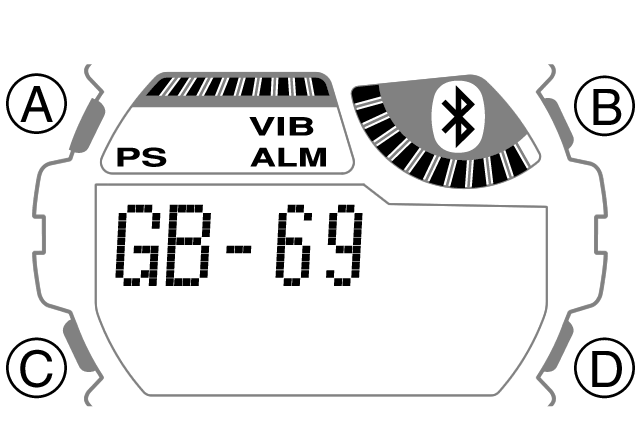
Bluetooth Device Name Screen
(The message "GB-6900A*" will scroll from right to left.)
- (2)
- Hold down B for about two seconds.
The message "NOT YET PAIRED!" will scroll from right to left on the display after pairing information is cleared.
- 4.
- Perform the procedure under "To pair the watch with a phone".

 Back
Back