Using Phone Finder
You can perform an operation on the watch that will cause your phone to emit sound to help you remember where you left it. The phone finder operation forces the phone to emit a tone, even if it is in the silent mode.
To use the watch to find your phone
- 1.
- Check to confirm that the Bluetooth icon (
 ) is on the watch display.
) is on the watch display. - 2.
- In the Timekeeping Mode, hold down D for about one second.
- This will display the screen shown below and sound a tone on the phone.
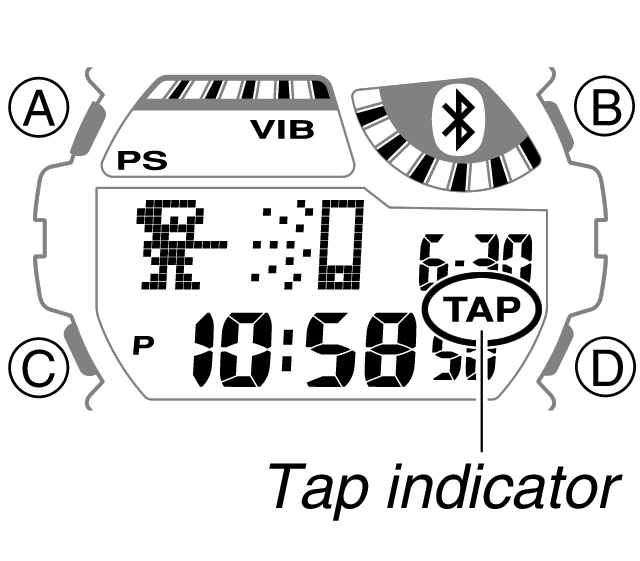
- This will display the screen shown below and sound a tone on the phone.
- 3.
- The tone produced by the phone continues for about one minute. If the watch's display shows a flashing Tap indicator, you can stop the tone by double-tapping the watch display. You can also stop it by performing some operation on the phone.
- You can stop the phone tone by double-tapping the watch display only if the Tap indicator is flashing on it. The Tap indicator flashes for about 15 seconds. To stop the tone after the flashing Tap indicator disappears, perform some operation on the phone, or hold down D again for about one second to display the flashing Tap indicator, and then double-tap the watch display.

 Back
Back