Power Saving
Power Saving is triggered if the watch is not moved and no button operation is performed for about one hour. The following explains what happens while the watch is in the Power Saving mode.
- The Power Saving indicator changes from displayed to flashing.
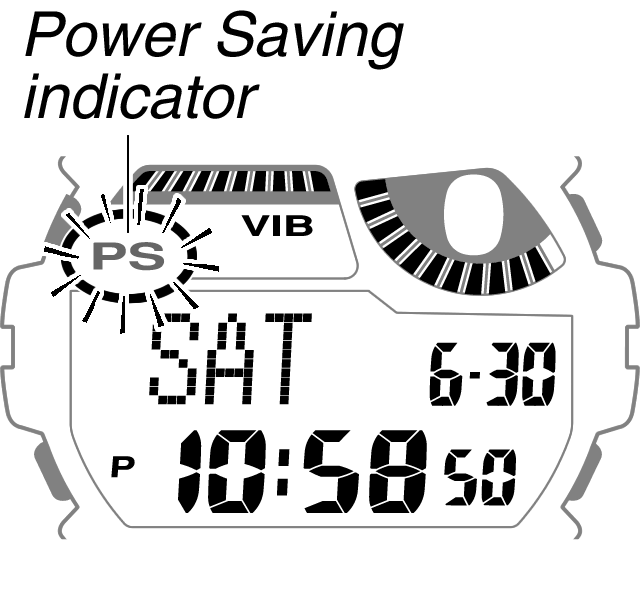
- The connection with the phone is cut, so Mobile Link functions are disabled. (All other functions continue to operate.)
- This returns to the Timekeeping Mode.
Exiting Power Saving
Putting the watch back onto your wrist or otherwise moving it (or pressing any button) will exit Power Saving and automatically try to re-connect with the phone.
When re-connection is successful, the watch will perform Auto Time Adjustment.
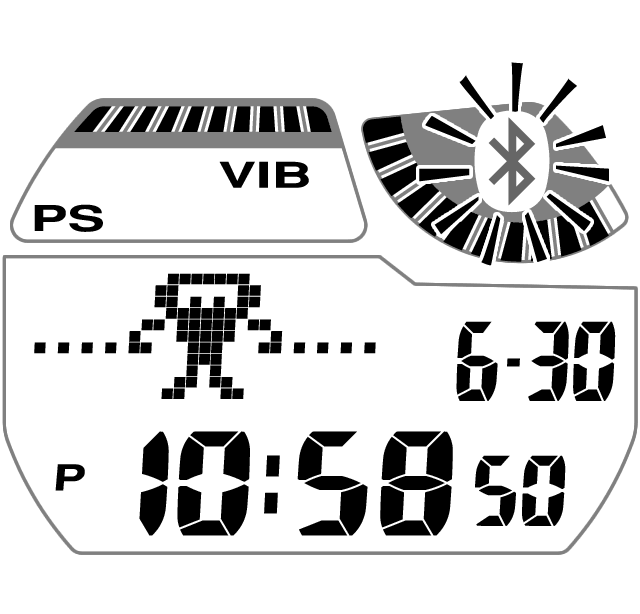 Trying to re-connect |
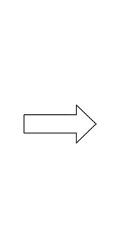 |
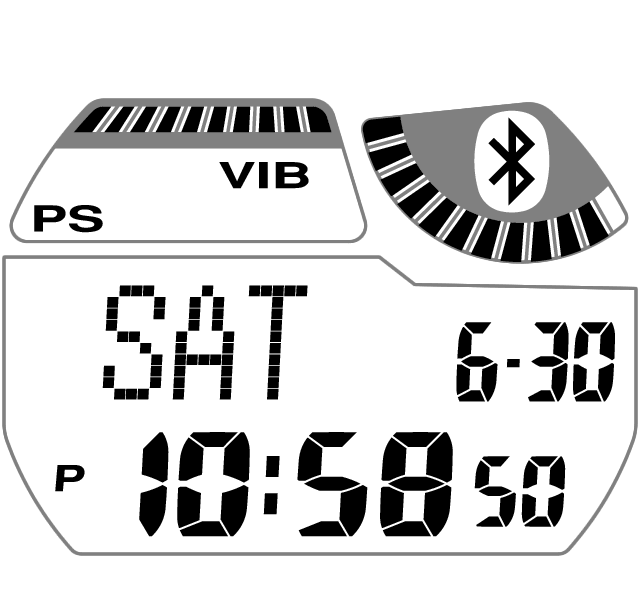 Re-connect successful |
Turning Power Saving On or Off
Power Saving is enabled under initial default settings. You can disable Power Saving, if you want.
To turn Power Saving on or off
- 1.
- In the Timekeeping Mode, hold down A for about two seconds until the Time Zone Setting Screen appears.
- [SET Hold] will appear on the watch display, followed by the Time Zone Setting Screen.
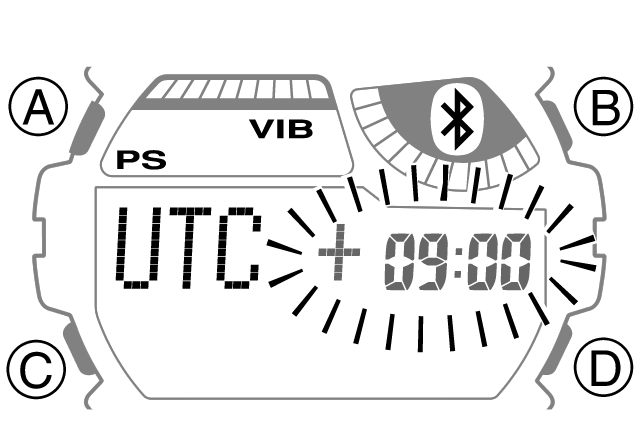
Time Zone Setting Screen
- [SET Hold] will appear on the watch display, followed by the Time Zone Setting Screen.
- 2.
- Press C 11 times to display the Power Saving Setting Screen shown below.
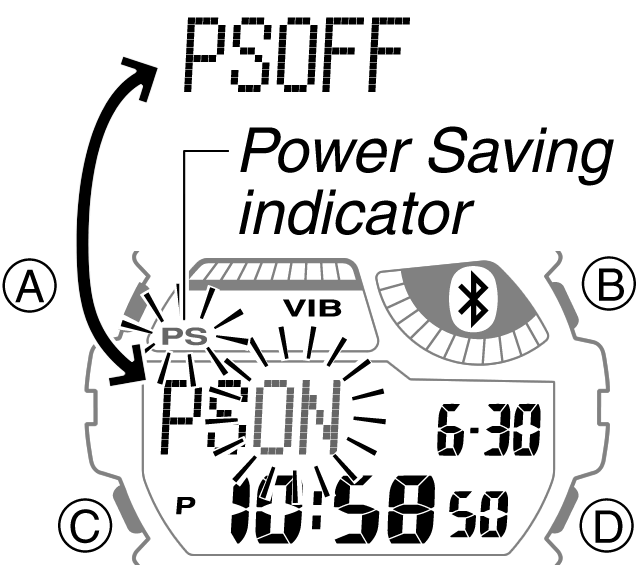
Power Saving Setting Screen
- Depending on the current Power Saving setting, either [PSON] (Power Saving ON) or [PSOFF] (Power Saving OFF) will be displayed.
- 3.
- Press D to toggle the setting between [PSON] and [PSOFF].
- 4.
- Press A to return to the Timekeeping Mode.
- Selecting [PSON] causes the Power Saving icon to appear on the display. The icon is not displayed when [PSOFF] is selected.

 Back
Back