Adjusting the Watch's Current Time to the Phone's Time
There are various ways to adjust the times of the watch and phone.
- Auto Time Adjustment Using Mobile Link
- Manual Time Adjustment Using Mobile Link
- Manual Time Adjustment without Using Mobile Link
Refer to the "User's Guide for Watch Functions".
If you use Mobile Link, the time on the watch is adjusted to the time on the connected phone.
Auto Time Adjustment Using Mobile Link
With this method, the watch obtains time information (time zone, date, current time, summer time setting) from the phone and adjusts its current time setting automatically.
The following explains the timing for obtaining time information from the phone.
- Immediately after pairing between the watch and phone is complete.
- When the watch and phone are reconnected after recovering from Power Saving.
- When the watch and phone are re-connected after Bluetooth was disabled.
- Whenever the phone time settings are automatically changed due to movement to a different time zone or summer time on/off. (This feature can be disabled by an application setting.)
Manual Time Adjustment Using Mobile Link
You can manually adjust the watch time to the phone time information (time zone, current date, current time, summer time) at any time.
There are two ways to do this: using the watch to obtain time information from the phone and using the phone to send time information to the watch.
To obtain time information from the phone manually
- 1.
- Check to confirm that the Bluetooth icon (
 ) is on the watch display.
) is on the watch display. - 2.
- In the Timekeeping Mode, hold down A for at least five seconds. Keep A depressed until both of the operations described below are complete.
- [SET Hold] appears on the display after about two seconds, and then the Time Adjustment Screen shown below appears.
Normal button operation is not possible while this screen is displayed.
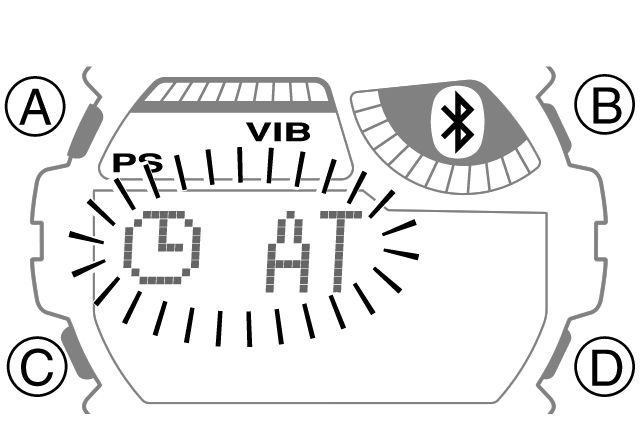
Time Adjustment Screen
- Time adjustment takes about one minute. After that, the normal timekeeping screen will appear.
- [SET Hold] appears on the display after about two seconds, and then the Time Adjustment Screen shown below appears.
To send time information from the phone to the watch manually
- 1.
- Check to confirm that the Bluetooth icon (
 ) is on the watch display.
) is on the watch display. - 2.
- On the top menu of the G-SHOCK+ app, tap the following items in sequence: "Settings" - "Time adjustment" - "Send time data".
- This will cause the Time Adjustment Screen to appear on the watch display for about one minute.
Normal button operation is not possible while this screen is displayed.
- This will cause the Time Adjustment Screen to appear on the watch display for about one minute.

 Back
Back