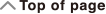fx-95MS/fx-500MS/
(2nd edition / S-V.P.A.M.)
Before Using the Calculator
Calculation Modes and Calculator Setup
Basic Calculations
- ▶Inputting Expression and Values
- ▶Arithmetic Calculations
- ▶Fraction Calculations
- ▶Percent Calculations
- ▶Degree, Minute, Second (Sexagesimal) Calculations
- ▶Multi-Statements
- ▶Using Engineering Notation
- ▶Calculation History and Replay
- ▶Using Memory Functions
Function Calculations
- ▶Pi (π), Natural Logarithm Base e
- ▶Trigonometric Functions, Inverse Trigonometric Functions
- ▶Hyperbolic Functions, Inverse Hyperbolic Functions
- ▶Angle Unit Conversion
- ▶Exponential Functions, Logarithmic Functions
- ▶Power Functions and Power Root Functions
- ▶Rectangular-Polar Coordinate Conversion
- ▶Factorial (!)
- ▶Random Number (Ran#)
- ▶Permutation (nPr) and Combination (nCr)
- ▶Rounding function (Rnd)
Using Calculation Modes
Technical Information
Rectangular-Polar Coordinate Conversion
Pol converts rectangular coordinates to polar coordinates, while Rec converts polar coordinates to rectangular coordinates.
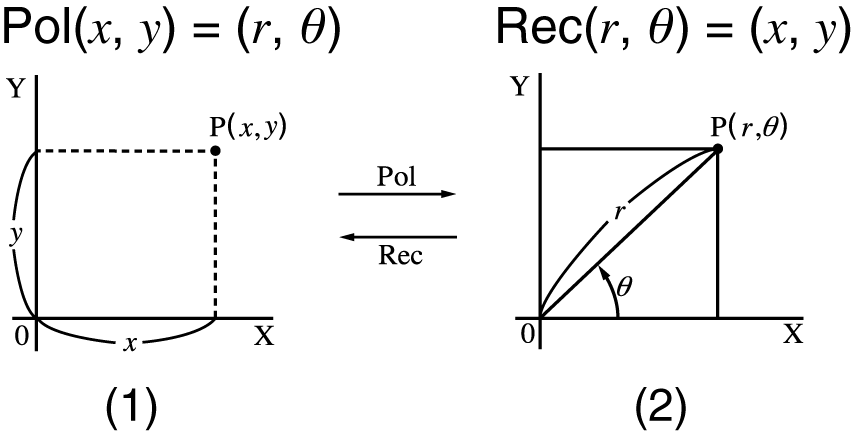
(1) Rectangular Coordinates (Rec)
(2) Polar Coordinates (Pol)
Specify the angle unit before performing calculations.
Calculation result θ is displayed in the range of -180° < θ ≦ 180°.
Calculation results are automatically assigned to variables E and F.
Example 1: To convert polar coordinates (r = 2, θ = 60°) to rectangular coordinates (x, y) (Angle unit: Deg)
-
x = 1

 (Rec() 2
(Rec() 2 60
60

- 1.
-
y = 1.732050808

 (F)
(F)
- 1.732050808
Press 
 (E) to display the value of x, or
(E) to display the value of x, or 
 (F) to display the value of y.
(F) to display the value of y.
Example 2: To convert rectangular coordinates (1, √3) to polar coordinates (r, θ) (Angle unit: Rad)
-
r = 2
 1
1
 3
3

- 2.
-
θ = 1.047197551

 (F)
(F)
- 1.047197551
Press 
 (E) to display the value of r, or
(E) to display the value of r, or 
 (F) to display the value of θ.
(F) to display the value of θ.