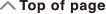fx-300ES PLUS
(2nd edition / NATURAL-V.P.A.M.)
Before Using the Calculator
Calculation Modes and Calculator Setup
Inputting Expressions and Values
- ▶Basic Input Rules
- ▶Inputting with Natural Display
- ▶√ Form Calculation Range
- ▶Using Values and Expressions as Arguments (Natural Display only)
- ▶Overwrite Input Mode (Linear Display only)
- ▶Correcting and Clearing an Expression
Basic Calculations
- ▶Toggling Calculation Results
- ▶Fraction Calculations
- ▶Percent Calculations
- ▶Degree, Minute, Second (Sexagesimal) Calculations
- ▶Multi-Statements
- ▶Using Engineering Notation
- ▶Remainder Calculations
- ▶Recurring Decimal Calculations
- ▶Prime Factrization
- ▶Calculation History and Replay
- ▶Using Memory Functions
Function Calculations
- ▶Pi (π), Natural Logarithm Base e
- ▶Trigonometric Functions
- ▶Hyperbolic Functions
- ▶Angle Unit Conversion
- ▶Exponential Functions
- ▶Logarithmic Functions
- ▶Power Functions and Power Root Functions
- ▶Rectangular-Polar Coordinate Conversion
- ▶Factorial Function (!)
- ▶Absolute Value Function (Abs)
- ▶Random Number (Ran#)
- ▶Random Integer (RanInt#)
- ▶Permutation (nPr) and Combination (nCr)
- ▶Rounding Function (Rnd)
- ▶Greatest Common Divisor (GCD) and Least Common Multiple (LCM)
- ▶Integer Part of a Value (Int) and Largest Integer that does not Exceed a Value (Intg)
Using Calculation Modes
Technical Information
- ▶Errors
- ▶Before Assuming Malfunction of the Calculator...
- ▶Replacing the Battery
- ▶Calculation Priority Sequence
- ▶Calculation Ranges, Number of Digits, and Precision
- ▶Specifications
- ▶Verifying the Authenticity of Your Calculator
Frequently Asked Questions
Fraction Calculations
Note that the input method for fractions is different, depending upon whether you are using Natural Display or Linear Display.
Example 1: 23 + 12 = 76
- (MthIO-MathO) 2
 3
3
 1
1 2
2
- 76
- or
 2
2 3
3

 1
1 2
2
- 76
- (LineIO) 2
 3
3 1
1 2
2
- 7
 6
6
Example 2: 4 - 3 12 = 12
- (MthIO-MathO) 4


 (
( ) 3
) 3 1
1 2
2
- 12
- (LineIO) 4
 3
3 1
1 2
2
- 1
 2
2
Note
Mixing fractions and decimal values in a calculation while Linear Display is selected will cause the result to be displayed as a decimal value.
Results of calculations that mix fraction and decimal values are always decimal.
Fractions in calculation results are displayed after being reduced to their lowest terms.
To switch a calculation result between improper fraction and mixed fraction form:
Perform the following key operation: 
 (abc
(abc dc)
dc)
To switch a calculation result between fraction and decimal form:
Press  .
.