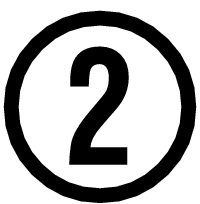 Configuración Bluetooth de los ajustes
Configuración Bluetooth de los ajustes
Activar el Bluetooth del teléfono.
Usuarios de iPhone
Usuarios de Android
-
1.
 En la pantalla de inicio, toque “Ajustes”
En la pantalla de inicio, toque “Ajustes” 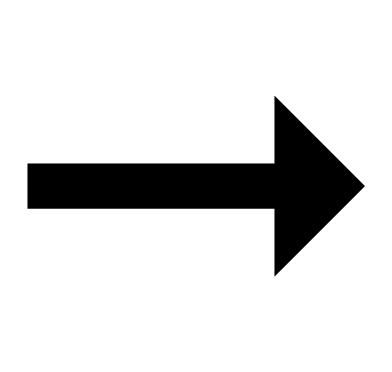 “Bluetooth”.
“Bluetooth”. -
2.
 Active “Bluetooth”.
Active “Bluetooth”. -
3.
 Toque “Ajustes” para volver a la pantalla “Ajustes”.
Toque “Ajustes” para volver a la pantalla “Ajustes”. -
4.
 Toque la siguiente secuencia: “Privacidad”
Toque la siguiente secuencia: “Privacidad” 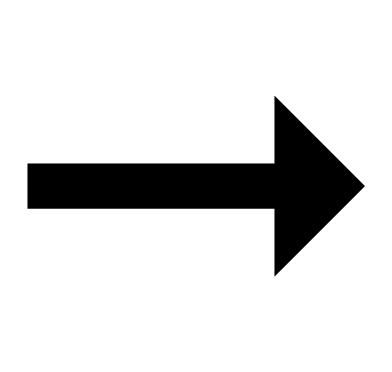 “Compartir Bluetooth”.
“Compartir Bluetooth”. -
5.
 Active “CASIO WATCH+”.
Active “CASIO WATCH+”.
 Active Bluetooth.
Active Bluetooth.
- Si aparecen las opciones “Bluetooth” y “Bluetooth Smart” (Smart con Bluetooth), seleccione “Bluetooth Smart”.


