Module No. 5708
Phone Finder
You can use phone finder to trigger a tone on the phone to make it easy to find. The tone is forced to sound even if the phone is in vibrate mode.
Important!
Phone finder will not sound the tone unless the CASIO WATCHES phone app is running on the phone.
Do not use this function in areas where phone call tones are restricted.
The tone sounds at a high volume. Do not use this function when listening to phone output over earphones.
-
 If the watch is in any mode besides the Timekeeping Mode, hold down (C) for at least two seconds to enter the Timekeeping Mode.
If the watch is in any mode besides the Timekeeping Mode, hold down (C) for at least two seconds to enter the Timekeeping Mode. -
 Hold down (D) for at least five seconds.
Hold down (D) for at least five seconds. -
 Press any button to stop the tone.
Press any button to stop the tone.
The phone will sound a tone when it establishes a connection with the watch.
It will take a few seconds before the phone tone sounds.
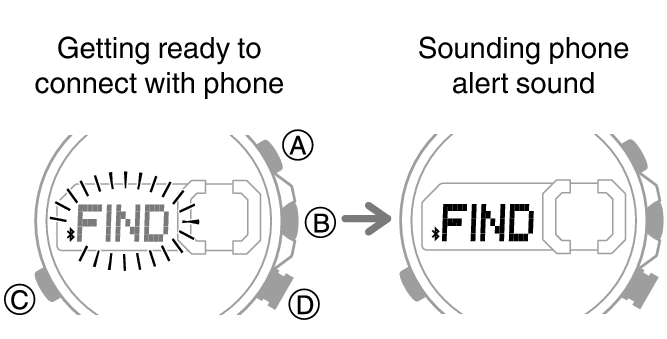
You can press any watch button to stop the phone tone only during the first 30 seconds after it starts to sound.
Note
Connection with your phone is not possible while the watch’s Airplane Mode is enabled. To connect with your phone, disable the Airplane Mode.
