Module No. 5708
Viewing Stopwatch Data
This section explains how to send lap times (up to 200 records) from watch memory to your phone, and view it on your phone for with CASIO WATCHES.
Sending Stopwatch Data to a Phone
Use the procedure below to send data from the watch to a phone.
While the watch is connected with your phone, lap times being recorded by the watch are periodically transferred to the phone automatically.
Check the connection
Make sure the 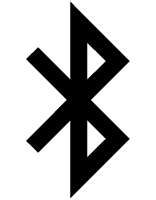 symbol is shown on the watch display when you perform the procedure below. If
symbol is shown on the watch display when you perform the procedure below. If 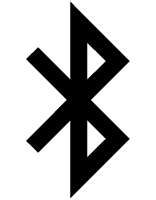 is not displayed, refer to the information at the link below.
is not displayed, refer to the information at the link below.
-
 Tap the “CASIO WATCHES” icon.
Tap the “CASIO WATCHES” icon. -
 Perform the operation shown on the phone screen to transfer data measured by the watch to the phone.
Perform the operation shown on the phone screen to transfer data measured by the watch to the phone.
After data transfer is complete, a list of the measurement data will appear on the phone display.
Tapping a stopwatch data item displays its details.
Checking a Lap Time
Use CASIO WATCHES to check the data you sent to the phone.
-
 Tap the “CASIO WATCHES” icon.
Tap the “CASIO WATCHES” icon. -
 Perform the operation shown on the phone screen to view the measurement data you want.
Perform the operation shown on the phone screen to view the measurement data you want.
Note
Tapping “Edit” displays a screen that you can use to change the data item title and to delete lap time data.
