Module No. 5692
Recalling Measurement Data
You can recall stored data using the Data Recall Mode.
Entering the Data Recall Mode displays the measurement date (month, day, day of the week) of the newest data.
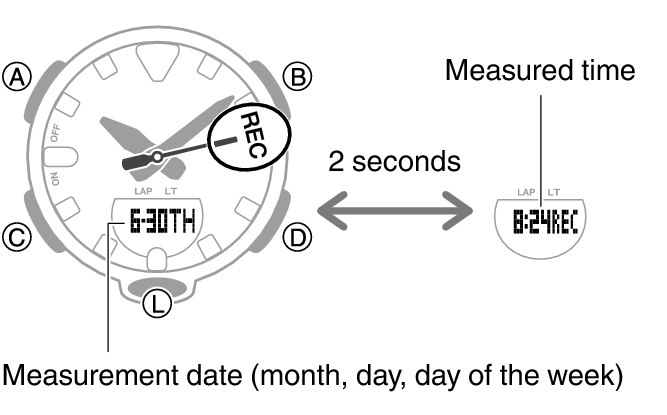
To view measurement data
-
Enter the Data Recall Mode.
-
Use (B) and (D) to navigate to the date and time of the measurement data you want to view.
-
Press (A).
-
Each press of (B) or (D) displays a lap number and lap time.
-
Press (A) to return to the measurement date and time display.
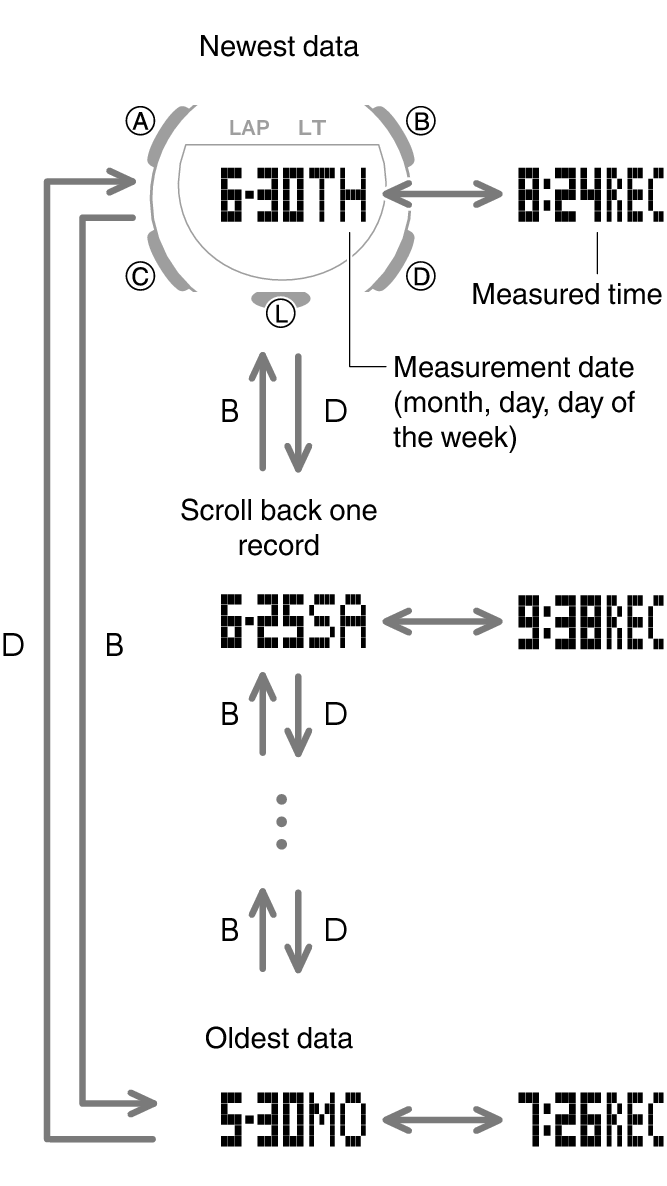
The data measurement date and time alternate on the display at two-second intervals.
This displays the lap data for the date and time you selected in step 2.
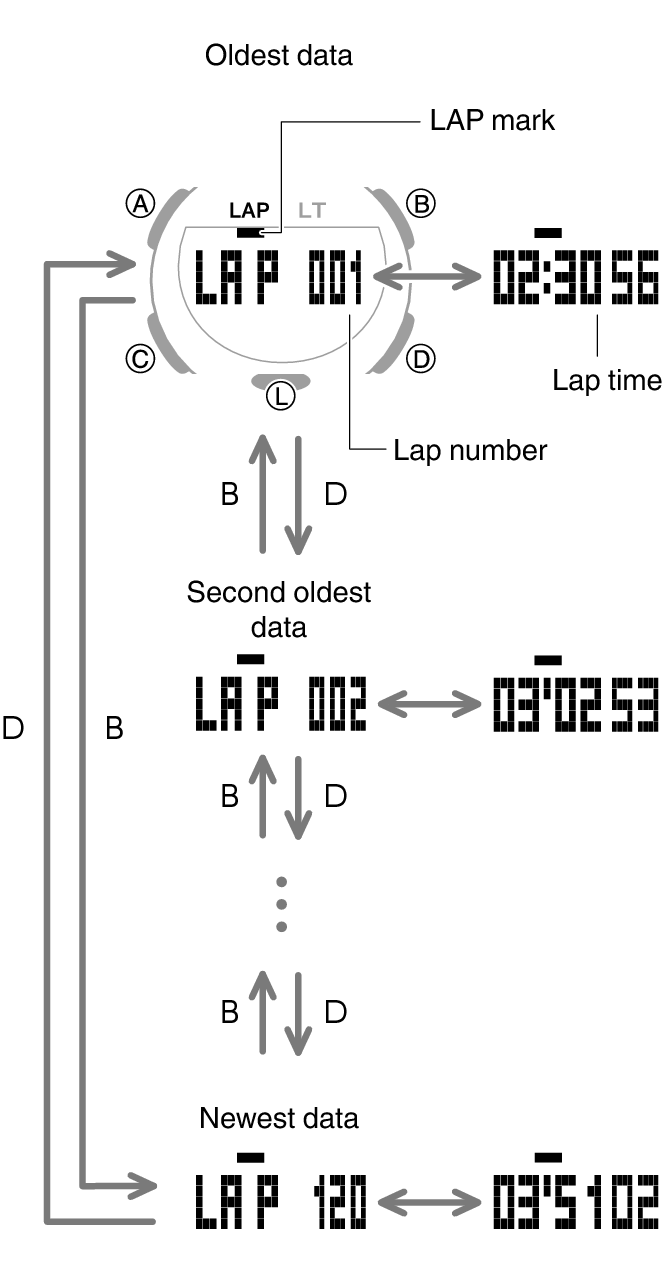
Lap number and lap times alternate at two-second intervals.
Deleting Measurement Data
Deleting Individual Data
You can manually delete data you no longer need in measurement operation (date time) units. You cannot delete an individual lap time record from within a measurement (date, time) operation.
-
Enter the Data Recall Mode.
-
Use (B) and (D) to navigate to the date and time of the measurement operation you want to delete.
-
Hold down (A) for at least two seconds. Release the button when [CLR] stops flashing.
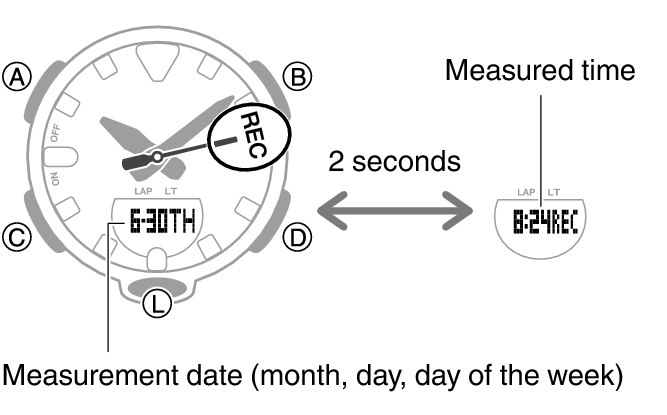
This deletes the data.
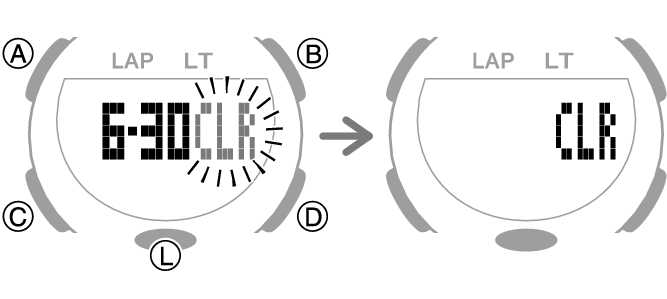
Note
You cannot delete data while an elapsed time measurement operation is in progress.
Deleting All Records
-
Enter the Data Recall Mode.
-
Hold down (A) for at least five seconds.
When [CLR] stops flashing, it means that the data of the date and time you specified has been deleted. If you keep the button depressed, [ALLCLR] will flash for about 1.5 seconds and then stop, which indicates that all data was deleted.
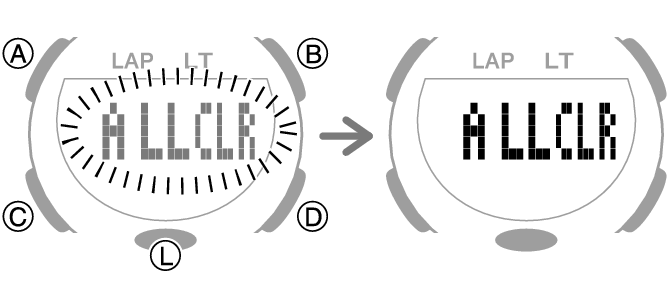
Note
You cannot delete data while an elapsed time measurement operation is in progress.
