Module No. 5692
Measuring Lap Times
-
Enter the Stopwatch Mode.
-
Use the operations below to measure elapsed time.
-
Press (B) to reset the stopwatch to all zeros.
If a stopwatch timing operation is in progress, press (D) to stop it and then press (B) to reset the stopwatch to all zeros before performing the operation in step 2.
Each press of (B) displays, for about eight seconds, the time elapsed (lap time) since the last lap time operation.
At this time, the second hand points to the lap number. From lap number 60, the second hand points to the 0 seconds position.
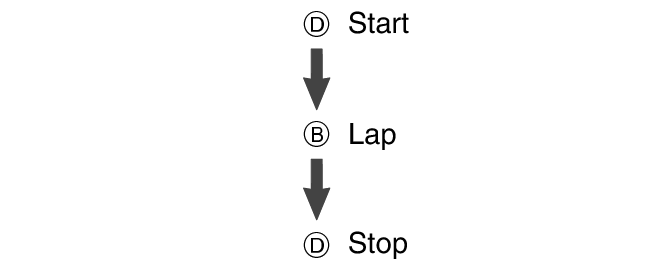
Elapsed time is shown in 1/100-second units for the first hour of the measurement. After the first hour, elapsed time is shown in one-second units.
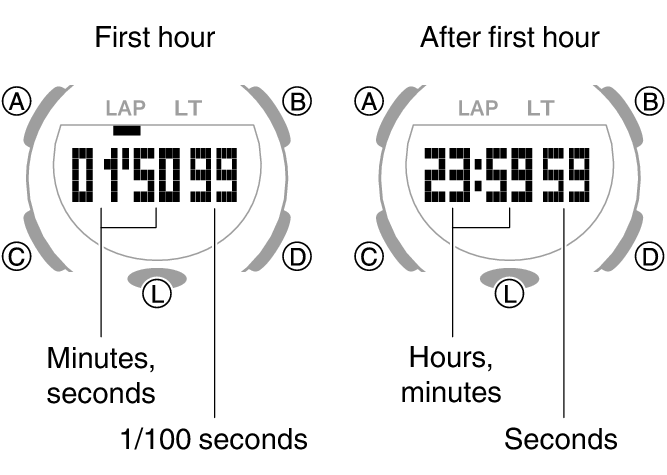
Note
Each press of (B) records the current lap time. Up to 120 lap time records can be stored in watch memory.
If you exceed 120 recorded lap times, each newly recorded lap time automatically replaces the oldest lap time currently in memory.
The final lap time (the lap time when you stop elapsed time measurement) is recorded when you reset the stopwatch to all zeros.
