Module No. 5686
Getting Ready
To use your watch in combination with a phone, you first need to pair them. Perform the steps below to pair the watch with a phone.
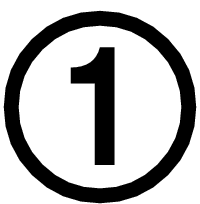 Install the app on your phone.
Install the app on your phone.
To use the watch with a phone, first tap one of the links below and install the “CASIO WATCHES” app on the phone.
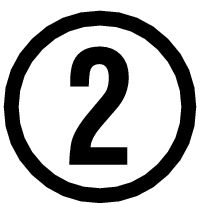 Configure Bluetooth settings.
Configure Bluetooth settings.
Enable the phone’s Bluetooth.
Note
For details about setting procedures, see your phone documentation.
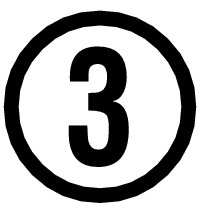 Pair the watch with a phone.
Pair the watch with a phone.
Before you can use the watch in combination with a phone, you first need to pair them.
-
Move the phone to be paired with close to (within one meter of) the watch.
-
 Tap the “CASIO WATCHES” icon.
Tap the “CASIO WATCHES” icon. -
 Hold down (D) for at least two seconds. Release the button when [CNCT] changes from high speed flashing to slow flashing.
Hold down (D) for at least two seconds. Release the button when [CNCT] changes from high speed flashing to slow flashing. -
 Perform the operation shown on the screen of the phone to be paired with.
Perform the operation shown on the screen of the phone to be paired with.
Tap 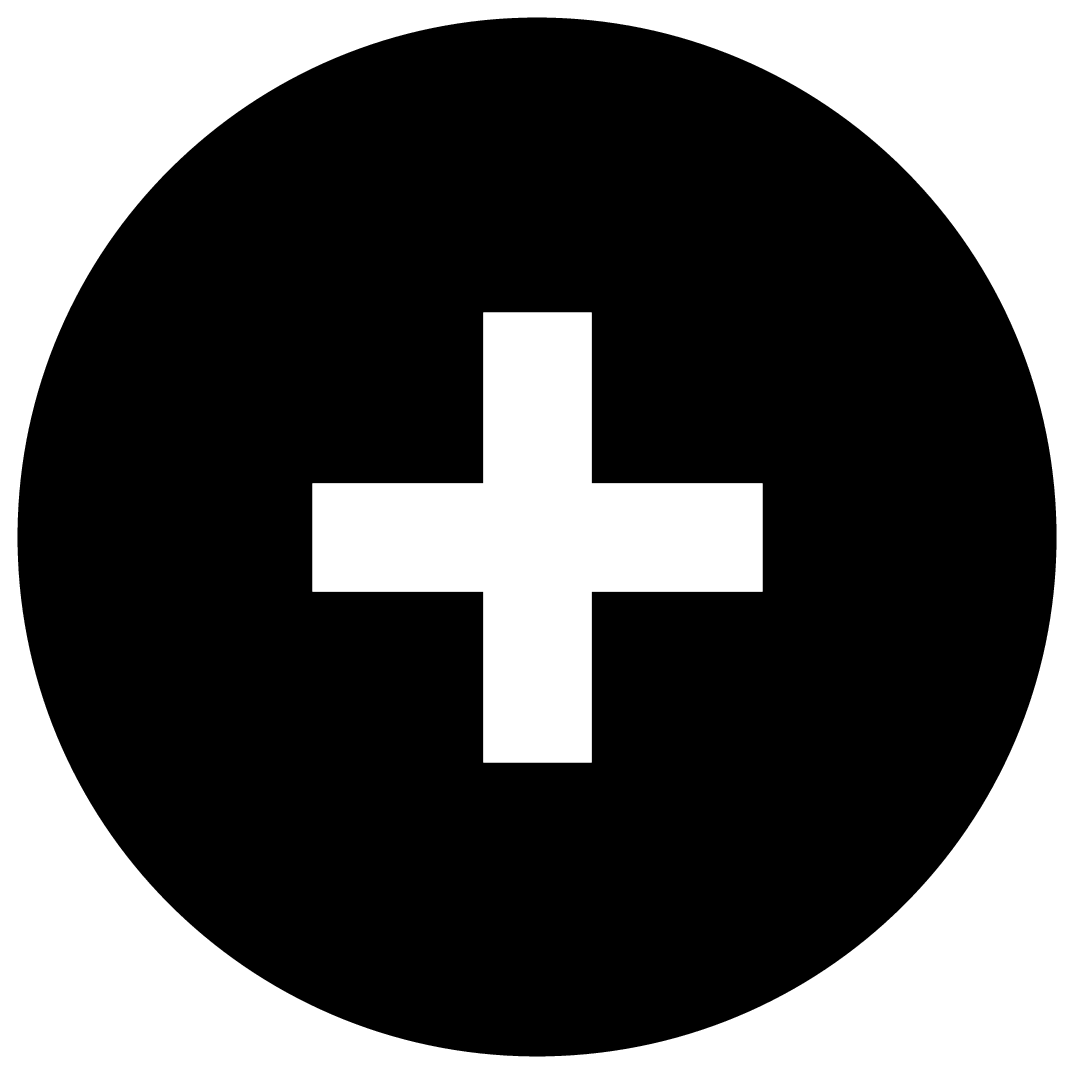 on the “My Watch” tab. Next, select the applicable product name.
on the “My Watch” tab. Next, select the applicable product name.
[OK] is shown on the display while there is a connection between the watch and phone.
If pairing fails for some reason, [ERR] appears on the display momentarily and then the watch returns to the Timekeeping Mode. Perform the pairing procedure again from the beginning.
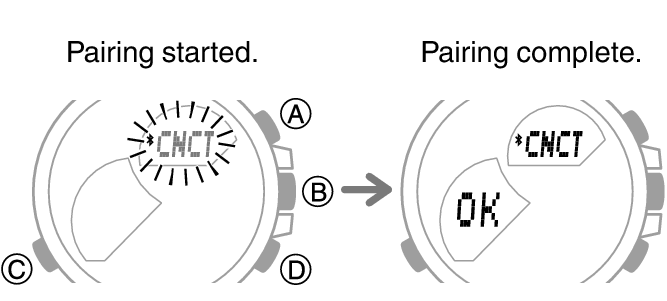
Note
The first time you start up CASIO WATCHES, a message will appear on your phone asking if you want to enable location information acquisition. Configure settings to allow background use of location information.
