Module No. 5686
Connecting with a Phone
Your watch can connect with a phone that is paired with it.
If the watch is not paired with the phone you want to connect with, refer to the information below and pair them.
Connecting with a Phone
If 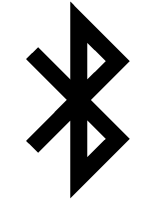 does not appear on the watch display even though it is paired with your phone, hold down (D) for at least two seconds to connect with your phone.
does not appear on the watch display even though it is paired with your phone, hold down (D) for at least two seconds to connect with your phone.
Once the watch and phone are connected, the connection is maintained.

Important!
If you have problems establishing a connection, it could mean that CASIO WATCHES is not running on your phone. On the phone’s home screen, tap the “CASIO WATCHES” icon. After the app starts up, hold down the watch’s (D) button for at least two seconds.

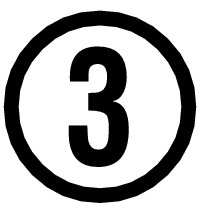 Pair the watch with a phone.
Pair the watch with a phone.