Module No. 5672
Checking the Last Time Adjustment Result
-
Enter the Timekeeping Mode.
-
Press (D).
The second hand will indicate the last time adjustment operation result. The watch hands will return to indicating the current time if you do not perform any operation for nine or ten seconds.
[Y(YES)]: Last time adjustment operation successful.
[N(NO)]: Last time adjustment operation failed.
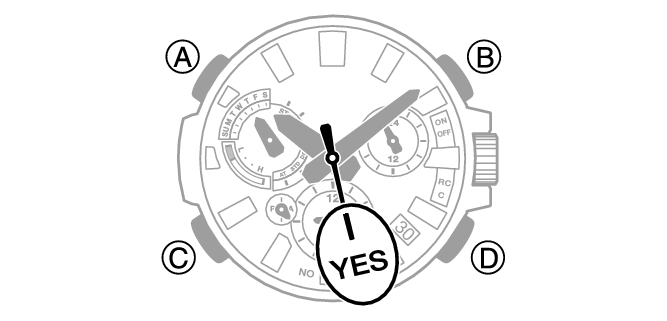
Note
Even if there was a successful time calibration signal receive operation or connection with a phone, the second hand will point to [N(NO)] if you adjusted the time and/or date setting manually.
