General Guide
Click (or touch) ![]() to view description.
to view description.
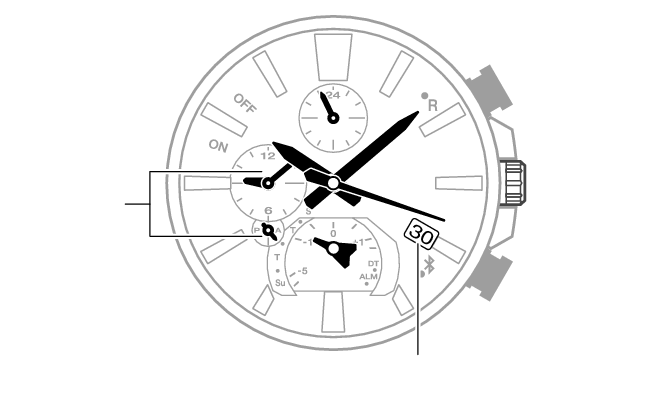
Dual Time hands
Hour hand
24-hour hand
Function hand
Minute hand
Second hand
Day indicator
A button
Press this button to start a stopwatch elapsed time operation.
Hold down this button for at least two seconds in the Stopwatch Mode to return to the Calendar Mode.
B button
Press this button to connect with the paired phone and adjust the watch’s time setting.
Crown
Search by Topic
Search by Function
Basic Functions
Adjusting the Current Time Setting
CASIO WATCHES
Stopwatch
Alarm
Other Functions
Other Information

