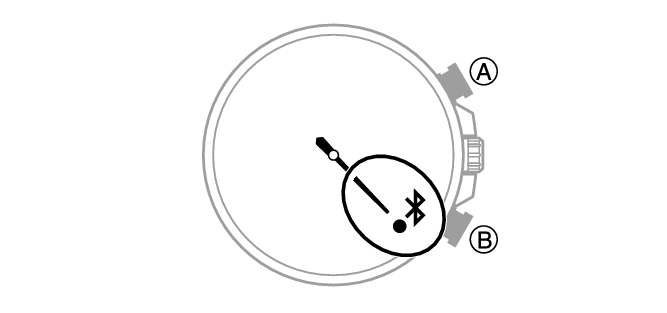Module No. 5666
Changing the Home City Summer Time Setting
-
 Tap the “CASIO WATCHES” icon.
Tap the “CASIO WATCHES” icon. -
 Hold down (B) for at least two seconds until the second hand points to [R] twice.
Hold down (B) for at least two seconds until the second hand points to [R] twice. -
 Perform the operation shown on the phone screen to change your Home City summer time setting.
Perform the operation shown on the phone screen to change your Home City summer time setting.
This establishes a connection between the watch and phone.